If you’re looking to create a newsletter landing page, you might be overwhelmed by the variety of options available. However, Carrd is an excellent platform to consider. With its user-friendly interface and customizable templates, Carrd makes it easy to create a landing page that will effectively promote your newsletter.
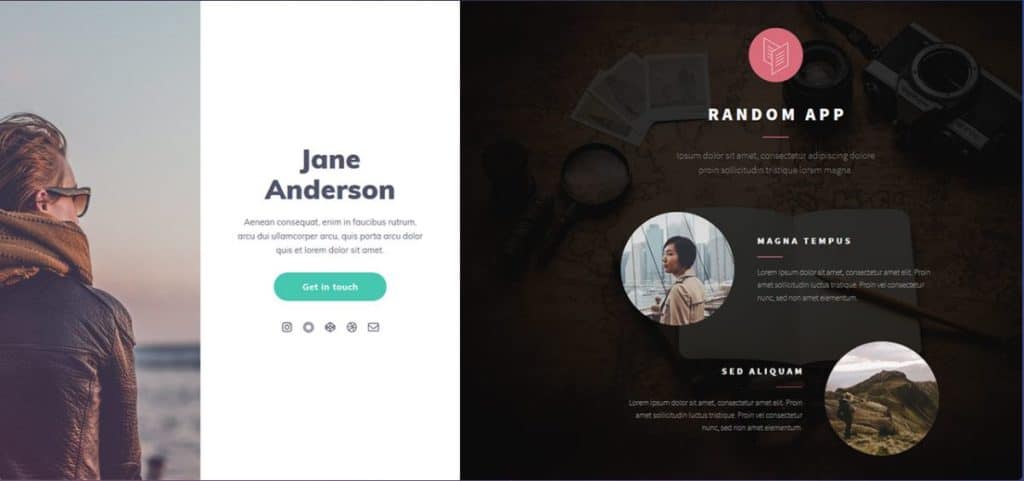
Carrd offers a range of templates specifically designed for landing pages, including those for newsletters. These templates are fully customizable, so you can adjust them to fit your specific needs.
You can add your own content, images, and branding to create a page that reflects your unique style and message. Additionally, Carrd’s drag-and-drop interface makes it easy to rearrange elements and create a layout that works for you.
One of the key benefits of using Carrd for your newsletter landing page is its affordability. Carrd offers a free plan, which allows you to create up to three sites. While this plan is limited in features, it’s an excellent option if you’re starting out and want to test the waters. If you upgrade to a paid plan, you can access additional features, such as custom domains and more templates, for only $9/year. Making it one of the best landing page builders out there.
Understanding Carrd
Carrd is a website builder that allows you to create landing pages and websites with ease. The platform is known for its simplicity and ease of use, making it a popular choice for people who want to create a landing page quickly.
Carrd offers a variety of templates to choose from, which can be customized to fit your needs. The templates are designed to be visually appealing and easy to navigate, making it easier for your visitors to find what they want.
One of the key features of Carrd is its drag-and-drop editor, which makes it easy to add and rearrange elements on your landing page. You can add text, images, buttons, forms, and more with just a few clicks.
Another great feature of Carrd is its integration with third-party tools. You can connect your landing page to services like Mailchimp, Google Analytics, and more.
Carrd also offers a variety of pricing plans, including a free plan that allows you to create a basic landing page. The paid plans offer more advanced features, such as custom domains, A/B testing, and more.
Why Use Carrd for Newsletter Landing Page
If you’re looking to create a newsletter landing page, Carrd is an excellent choice. Here are a few reasons why:
Easy to Use
Carrd is a user-friendly platform that makes it easy to create a landing page without any prior coding experience. The drag-and-drop interface allows you to add and customize elements quickly, and the platform offers a variety of templates to choose from.
Affordable
Carrd is an affordable option for creating a newsletter landing page. The platform offers a free plan that includes basic features, and the paid plans are reasonably priced. This makes it an excellent choice for individuals or small businesses on a budget.
Customizable
Carrd offers a high level of customization for your landing page. You can choose from a variety of templates and customize them to fit your brand’s look and feel. You can also add custom CSS and HTML to customize your landing page further.
Mobile-Friendly
With more and more people accessing the internet on their mobile devices, it’s essential to have a mobile-friendly landing page. Carrd’s templates are all mobile-responsive, meaning they will look great on any device.
Setting Up Your Carrd Landing Page
Creating a Newsletter Landing Page with Carrd is a simple and straightforward process. Follow these steps to set up your landing page.
Sign up for Carrd
To begin, you need to register on Carrd. Go to the Carrd website and click on the “Sign Up” button. You will be asked to enter your email address and create a password. Once you have done that, click on the “Sign Up” button again.
Choosing a Template
After you have registered, you will be taken to the Carrd dashboard. From there, you can choose a template for your landing page. C
Carrd offers a variety of templates that you can choose from, depending on the type of landing page you want to create.
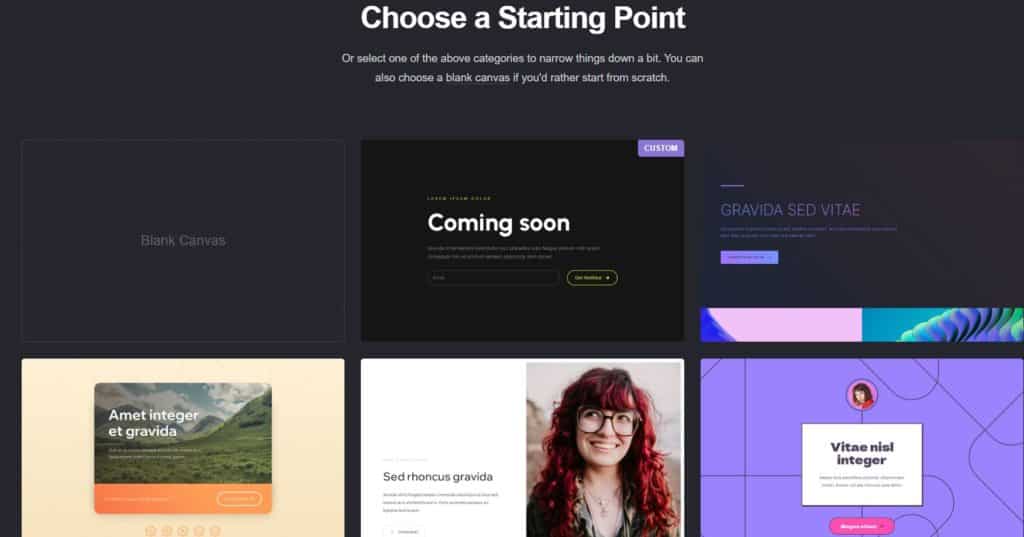
Once you find a template that suits your needs, click the “Select” button.

Customizing Your Template
Once you have chosen a template, you can start customizing it. Carrd has a drag-and-drop interface that makes it easy to add and remove elements from your landing page.
You can add text, images, buttons, and more. You can also change the colors and fonts to match your brand.
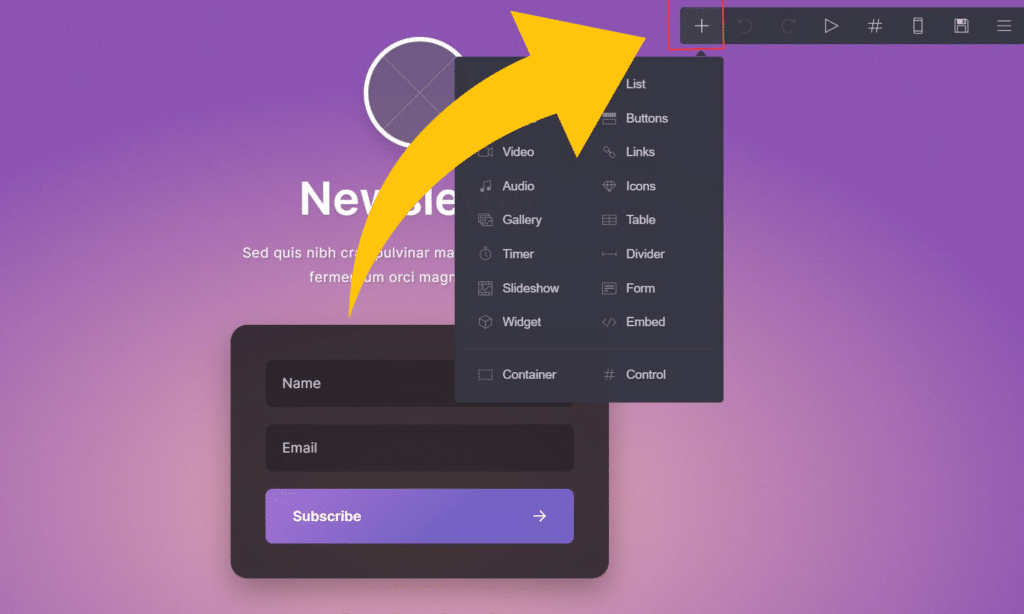
To add an element, simply click on the “+” button on the right-hand side of the screen. You can then choose the type of element you want to add from the menu that appears. To remove an element, click on it and then click on the “Trash” icon that appears.
To change the colors and fonts, click on the “Design” tab at the top of the screen. You can choose a color scheme and font matching your brand from there.
That’s it! With these simple steps, you can create a professional-looking Newsletter Landing Page with Carrd.
Integrating Newsletter Service
If you plan to use your newsletter landing page to collect email addresses, you must integrate a newsletter service with your Carrd site. This will allow you to store and manage the email addresses you collect through your landing page.
You must add a form by hitting the + button on the top right.
When you select the form, you can integrate it with all of the following:
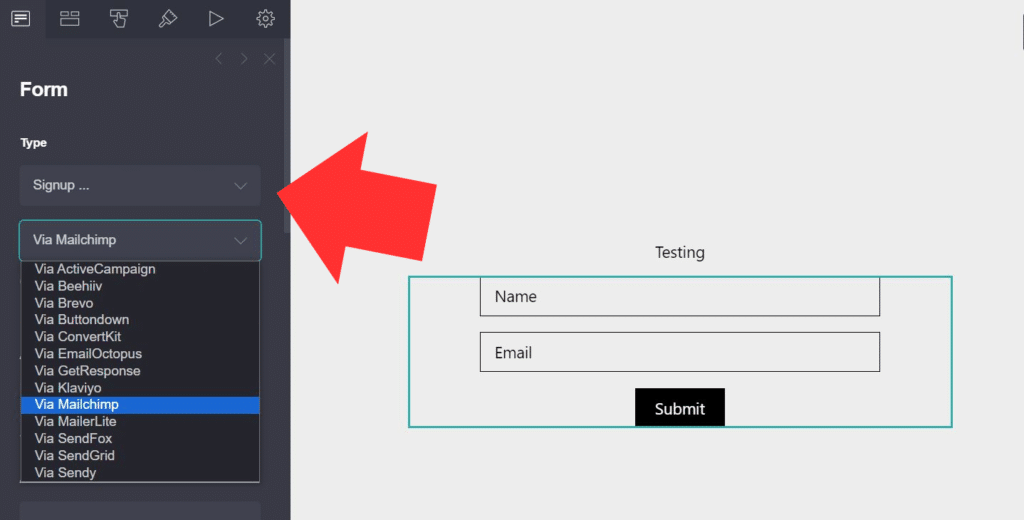
- beehiiv
- ConvertKit
- EmailOctopus
- Sendy
- GetResponse
Choosing a Newsletter Service
Several newsletter services are available, and each has its own features and pricing plans. Some popular options include:
- beehiiv
- ConvertKit
- Constant Contact
- AWeber
- GetResponse
When choosing a newsletter service, consider the following factors:
- Cost: Look for a service that fits your budget and offers desired features.
- Features: Consider the needed features, such as automation, segmentation, and analytics.
- Ease of use: Choose a service that is easy to use and has a user-friendly interface.
- Integration: Look for a service that integrates with Carrd or provides a custom HTML form to embed on your landing page.
Linking Newsletter Service to Carrd
Once you have chosen a newsletter service, you must link it to your Carrd site. This can usually be done by copying and pasting a code snippet or embedding a form on your landing page.
To link your newsletter service to Carrd:
- Log in to your newsletter service account and create a new email list or audience.
- Generate a code snippet or form code to embed on your landing page.
- In Carrd, add a new form element to your landing page.
- Paste the code snippet or form code into the form element.
- Customize the form fields and design to match your landing page.
- Test the form to ensure that it is working correctly.
By integrating a newsletter service with your Carrd landing page, you can build an email list and stay in touch with your subscribers. With the right service and integration, you can automate your email marketing and grow your business.
Optimizing Your Landing Page
When it comes to creating a newsletter landing page with Carrd, there are a few things you can do to optimize it for maximum impact. Here are some tips to help you get the most out of your landing page.
SEO Best Practices
Optimizing your landing page for search engines is an integral part of driving traffic to your site. Here are some best practices to keep in mind:
- Use relevant keywords in your page title, meta description, and content.
- Include alt tags for all images on your landing page.
- Use descriptive URLs that include your keywords.
- Ensure your landing page is mobile-friendly (more on this below).
- Use internal linking to other relevant pages on your site.
By following these SEO best practices, you can improve your landing page’s visibility in search engine results pages (SERPs) and drive more traffic to your site.
Mobile Optimization
With more and more people accessing the internet on their mobile devices, your landing page must be optimized for mobile users. Here are some tips to help you create a mobile-friendly landing page:
- Use a responsive design that adjusts to different screen sizes.
- Keep your content concise and easy to read on smaller screens.
- Use large, easy-to-click buttons and links.
- Optimize your images for faster loading times.
- Test your landing page on multiple devices to ensure it looks and functions correctly.
By optimizing your landing page for mobile users, you can ensure that you’re reaching the widest possible audience and making it easy for them to sign up for your newsletter.
In conclusion, optimizing your newsletter landing page with Carrd is an essential step in driving traffic to your site and growing your subscriber list. By following these tips for SEO best practices and mobile optimization, you can create a landing page that’s both effective and user-friendly.
Analyzing Performance
Once your newsletter landing page is up and running, you’ll want to track its performance to see how well it’s doing. Here are some tips on how to analyze your landing page’s performance.
Using Analytics Tools
One of the best ways to track your landing page’s performance is to use an analytics tool such as Google Analytics. This tool will give you insights into how many people are visiting your landing page, where they’re coming from, and how long they’re staying on your page.
With Google Analytics, you can also set up goals to track specific actions on your landing page, such as signing up for your newsletter or clicking on a link. This will help you measure the success of your landing page and make any necessary adjustments to improve its performance.
Interpreting Data
Once you have data from your analytics tool, it’s important to interpret it correctly. Here are some key metrics to look out for:
- Bounce rate: This is the percentage of people who leave your landing page without taking any action. A high bounce rate could mean that your landing page isn’t engaging enough or that it’s not meeting your audience’s expectations.
- Conversion rate: This is the percentage of people who take a desired action on your landing page, such as signing up for your newsletter. A low conversion rate could mean your landing page needs to be optimized to encourage visitors to take action.
- Traffic sources: This will show you where your visitors are coming from, such as social media or search engines. This information can help you tailor your marketing efforts to reach your target audience more effectively.
By paying attention to these metrics and making adjustments as necessary, you can improve the performance of your newsletter landing page and increase your chances of success.
Conclusion
In conclusion, creating a newsletter landing page with Carrd is a simple and effective way to promote your newsletter and grow your subscriber list. With Carrd’s user-friendly interface and customizable templates, you can quickly create a landing page that reflects your brand and engages your audience.
By following the best practices outlined in this article, such as using clear and concise copy, including social proof, and optimizing your call-to-action, you can increase your conversion rates and attract more subscribers to your newsletter.
Regularly update your landing page with fresh content and test different elements to see what works best for your audience. With Carrd’s analytics and A/B testing features, you can easily track your performance and make data-driven decisions to improve your results.
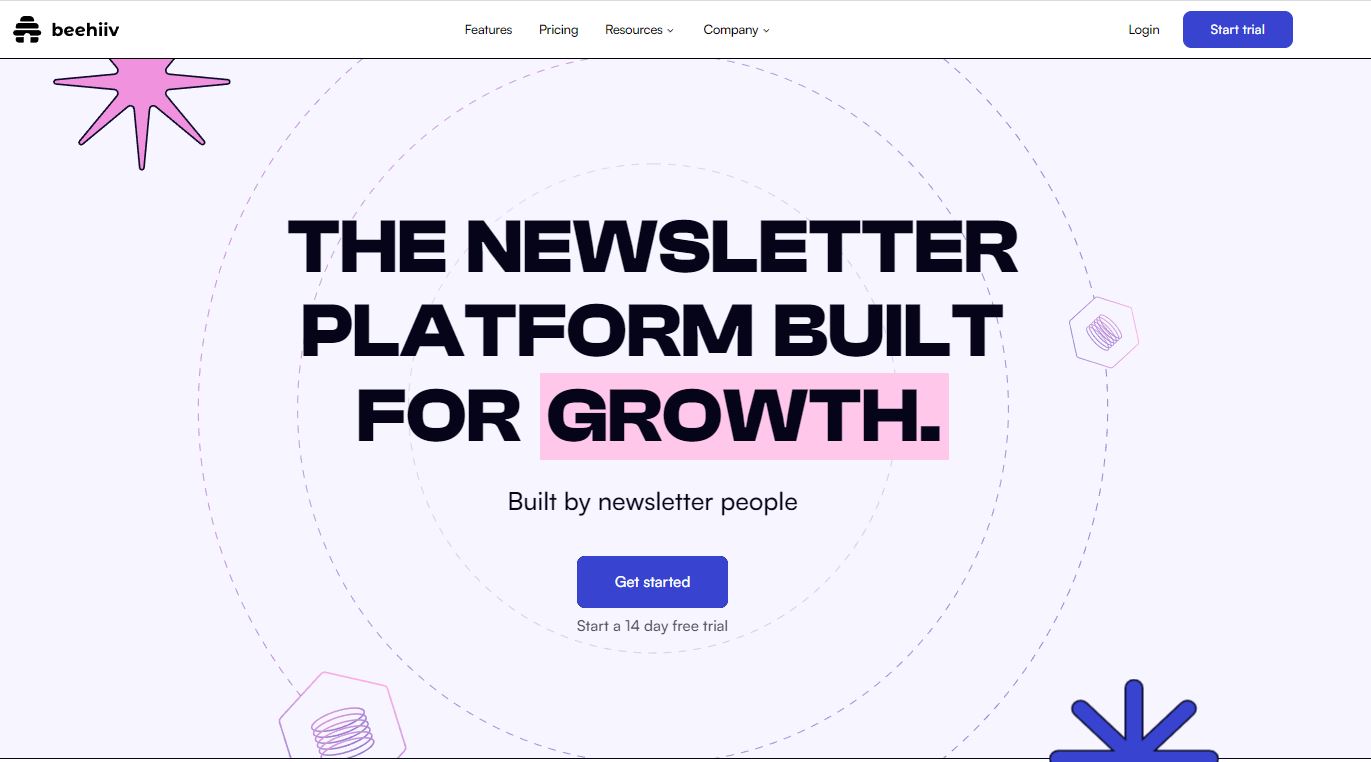
Leave a Reply