Integrating email marketing and social media can create an unstoppable marketing strategy. When combined, these two mediums can increase your reach and customer engagement. Adding a newsletter sign-up form to your Facebook page is one way to start integrating your email marketing with social media.
How to Add a Newsletter to a Facebook Page
When it comes to adding a newsletter sign-up form to your Facebook page, you need to consider a couple of things. This section will review the steps to implement a sign-up form on your Facebook page.
1. Have a Facebook Business Page
Before including a Facebook newsletter sign-up form, you must have a business Facebook page. If your company runs its social accounts with personal pages, you must transition to the business format to complete these email marketing goals. Business pages on Facebook have access to the integrations and analytical data required for success. Not only will this help you with your marketing efforts, but it will also help you increase your reach, generate more leads, and reach a targeted audience.
2. Set an Admin/Editor for Your Facebook Page
Before you add sign-up forms to your Facebook page, you want someone responsible for your social media account responsibilities. While many of your employees and team members may have access to the account, you can assign specific responsibilities to certain people. When adding newsletter sign-up forms to your page, only the admin you have given to that responsibility can access these features. Choose the team member you feel is appropriate for this task and rely on them to carry out the following steps to achieving a successful sign-up Facebook form.
3. Add Custom Sign-Up Page
You can work with your email service provider to create the most engaging sign-up form to encourage new users to subscribe. Once you’ve completed your custom sign-up form, follow these easy steps:
- Choose Window and then Integrations from the menu located at the top of the page
- Select Facebook Pages from the list on the left-hand side
- Click the Add Form to Facebook Page drop-down menu and locate your custom form
- Follow the on-screen instructions until your form is added to your page
There is one thing to be aware of before going through this step-by-step process. In order to add a custom newsletter sign-up form to your Facebook page, you must have at least 2,000 followers. If you don’t have that many followers, there are options for you to provide an easy newsletter sign-up for your followers.
4. Add a CTA Button to Your Facebook Page
Rather than adding a custom sign-up page, you can add a call-to-action button that directs your users to your sign-up page. In order to add the proper CTA button to your Facebook page, follow these simple steps:
- Click Add Button located below your cover photo
- Select a button–in this case, use the Sign-Up option
- Paste your sign-up page URL
- Click Finish
In conclusion, adding a newsletter sign-up form to your Facebook page can help you increase your reach, generate more leads, and reach a targeted audience. By following the steps outlined above, you can easily add a sign-up form to your Facebook page and start reaping the benefits of email marketing.
Wrap Up
Facebook is the biggest social media platform today, so no matter what business you have it’s smart to get setup on it ASAP. Now that you understand how to setup a sign up form with facebook you are well on your way to building an awesome newsletter.
Related Articles
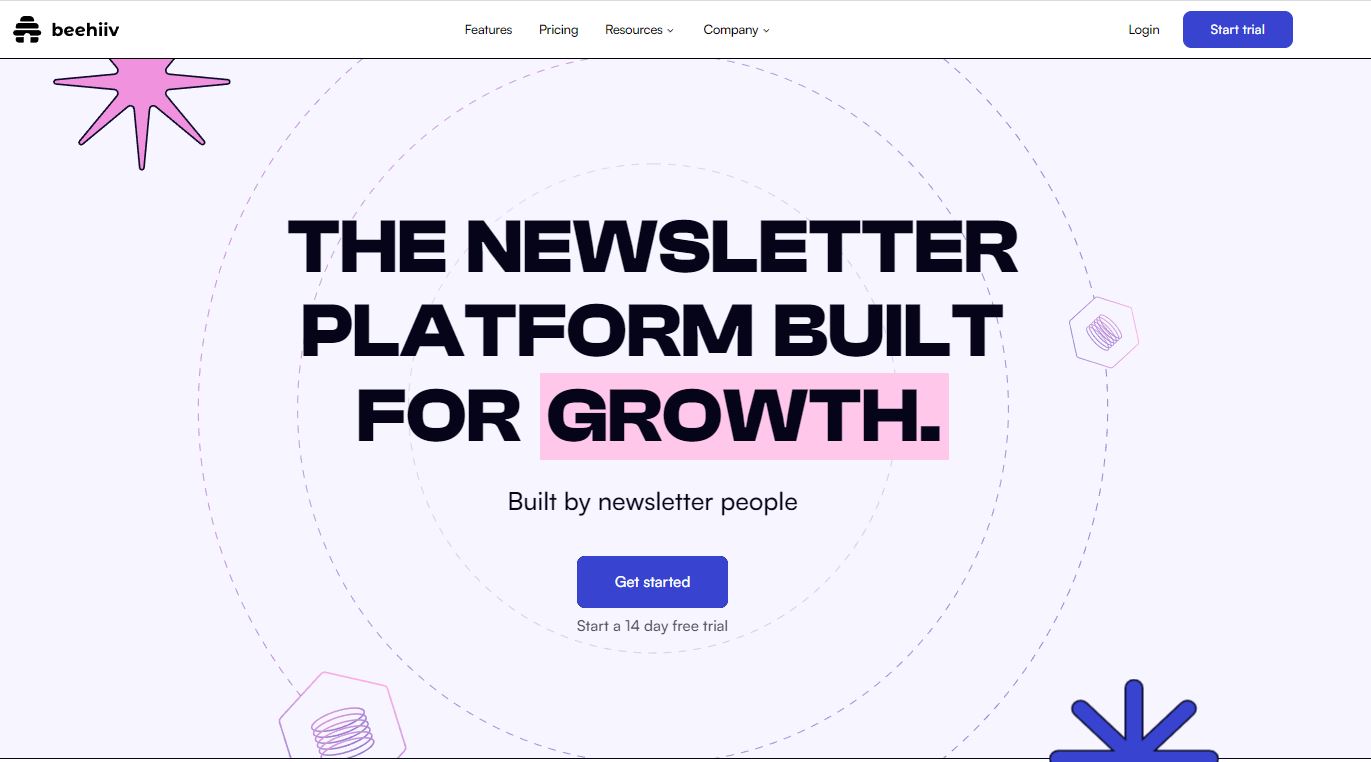
Leave a Reply