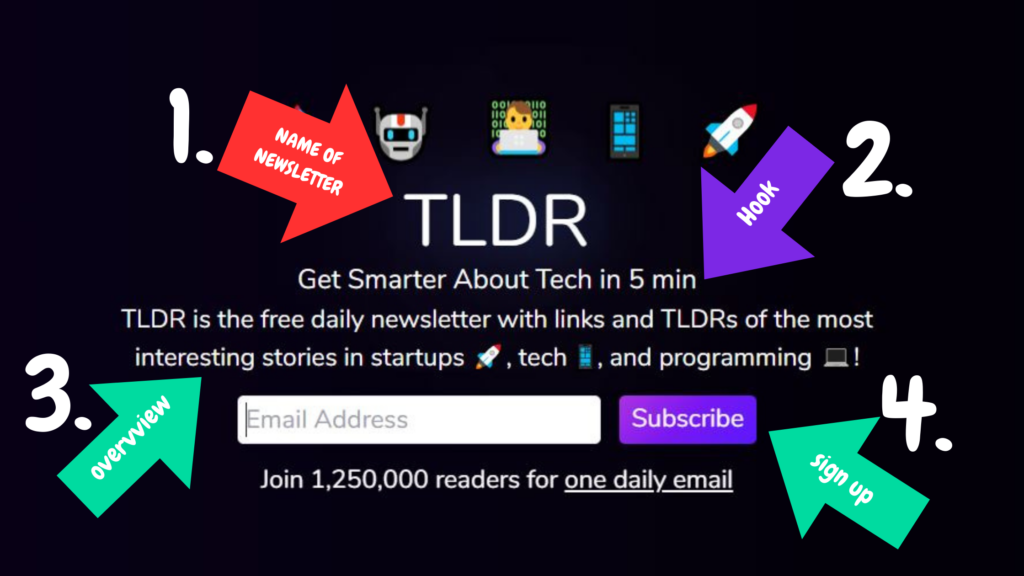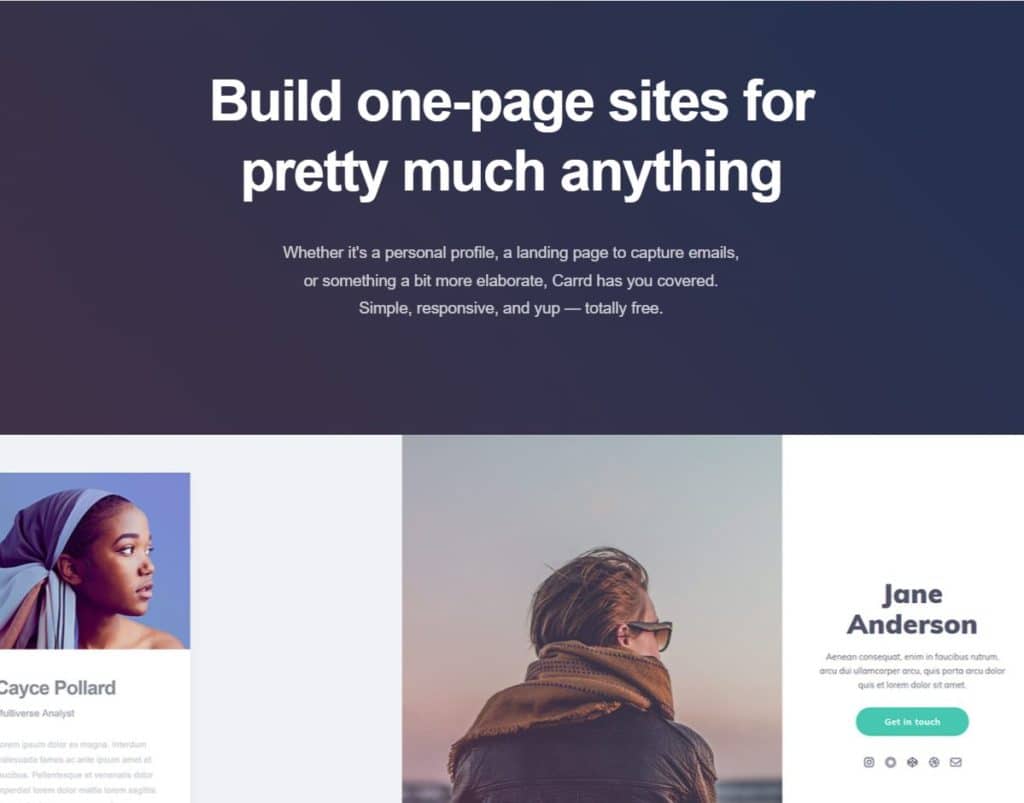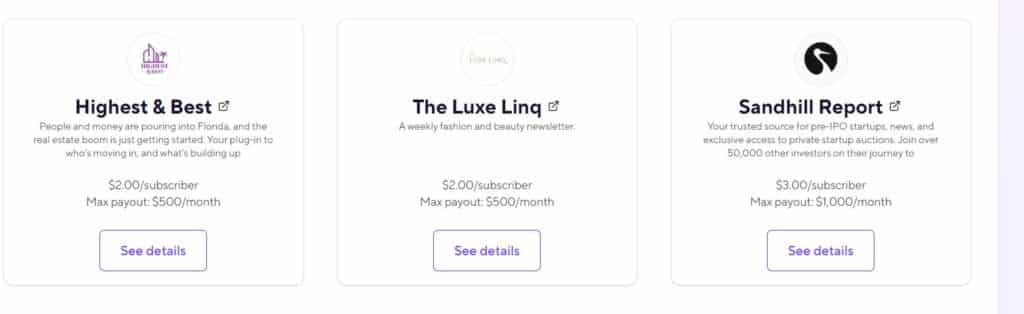If you had to guess, how many emails do you think brands send daily? Hundred? Thousand? Research shows over 347.3 billion emails are sent and received daily in 2023!
With so many emails flooding consumers’ inboxes, email marketers have much to compete with to tap into email marketing’s massive potential. A robust newsletter template-building strategy is essential to design killer emails that attract clicks.
One fantastic way to stand out is by using email template builder software to build creative email templates that captivate your subscribers. Today, we’ll look at the best 12 tools to create stunning newsletter templates.
Let’s get started!
A Quick Glance at Newsletter Template Builder Software
Before we dive into the nitty-gritty of newsletter template builders, let’s talk about the basics! A newsletter template builder is a solid software that helps email marketers build stunning emails. You can use these exciting solutions to access ready-made templates designed for a specific purpose or industry.
Most software offers one of two email development methods: email coding or drag-and-drop email builders. While email coding requires HTML, CSS, and testing knowledge, tools based on drag-and-drop functionality allow you to create attractive email newsletters without coding or design expertise.
What’s more? Some newsletter template builder software offers analytics capabilities, allowing you to track your campaign performance!
Reasons to Use a Newsletter Template Builder
You probably have an idea of why email marketers use newsletter template builders. But there’s more to it than saving time or boosting productivity:
Enhances User Experience
Newsletter template builders offer a unique user experience with interactive and enticing visuals and elements. So, enrich your emails with attention-grabbing graphics, fun fonts, and exciting colors.
Improves Efficiency
Pre-built, stunning, and unique email templates allow you to create engaging and responsive emails effortlessly. A bonus of these tools is that you can build interactive emails and customize designs without learning coding and designing skills!
Offers Analytics
Most email template builders offer in-depth insights and real-time tracking features to empower your marketing team. The result? You can strategize for future campaigns!
Top 12 Best Newsletter Template Builders and Editors
Let’s now explore the best newsletter template builders to up your email marketing game:
1. beehiiv
beehiiv is a creator paradise when it comes to template builders and editors. As a newsletter-first company, they have taken the time to make the best newsletter template editor you will ever see.
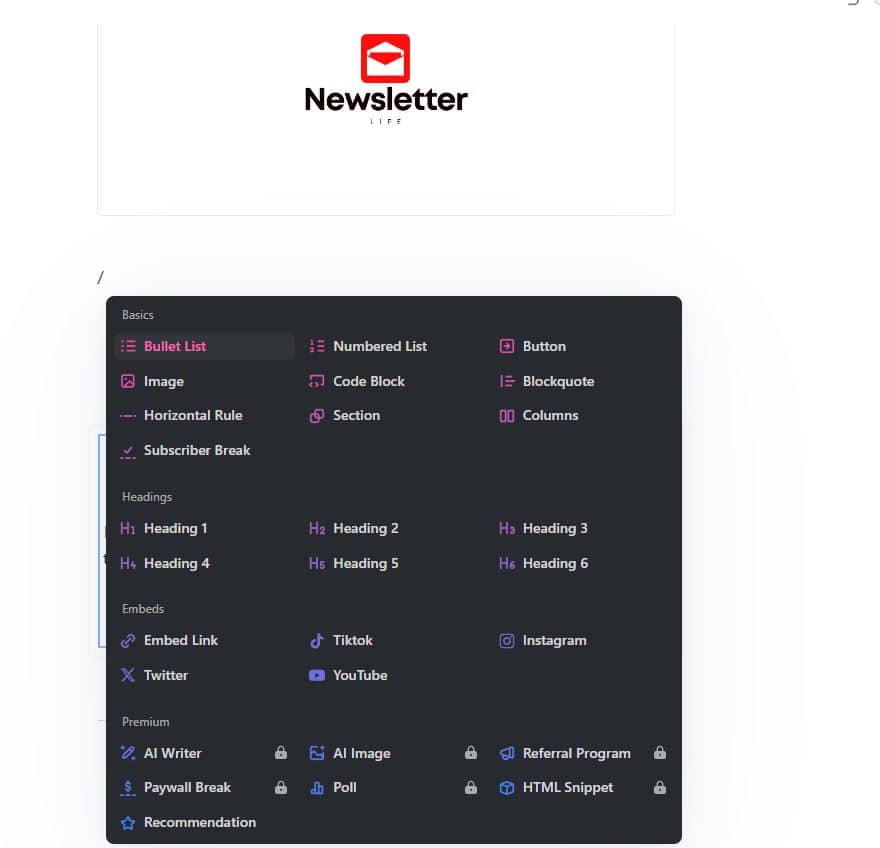
Inside each newsletter, you draft you will see the above by simply typing “/”
This opens an endless amount of possibilities for your templates. Allowing you to add in embeds, paywalls, gifs and much more.
Building a newsletter template has never been easier.
Pricing
beehiiv is 100% free for anyone up to 2,500 subscribers. If you go over the 2,500 subscribers, you have to pay $49/month or over 10k subscribers, $99/month. You save 15% if you do a yearly payment.
Read our full review on beehiiv here
Click here to start a newsletter with behiiv
2. BEE
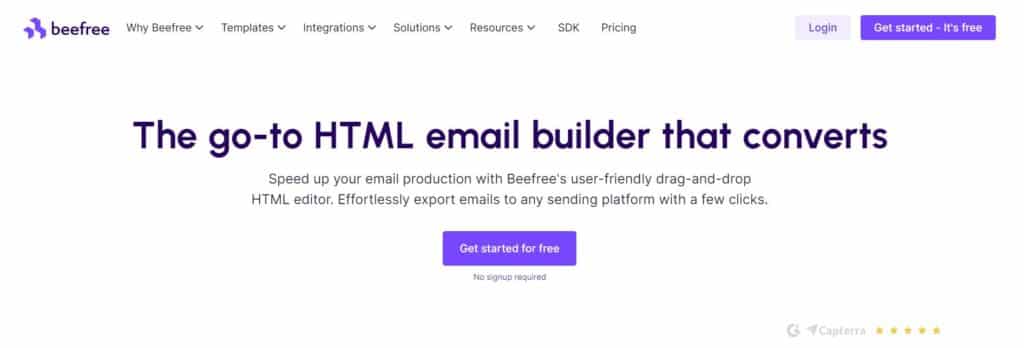
BEE is another free email builder boasting over 370 unique and responsive templates. The tool’s drag-and-drop functionality, 500,000 stock images, and extensive library of GIFs and stickers makeit ideal for newbies.
What’s more? BEE allows you to select a mobile or desktop view and send test emails before launching a new campaign. You can add ESP-specific merge tags or use one of its 1280 professionally designed templates to enhance your email marketing strategy.
Furthermore, the highly efficient software allows you to export your design directly to your ESP, whether Gmail, HubSpot, Mailchimp, or Active Campaign. Alternatively, you can download your email template in HTML or as a PDF.
Pricing
You can try BEE’s free version to access ten emails, countless stock images, and unlimited HTML exports, or you can upgrade to its $30/month paid plan to unlock new features and improve functionality.
3. Moosend
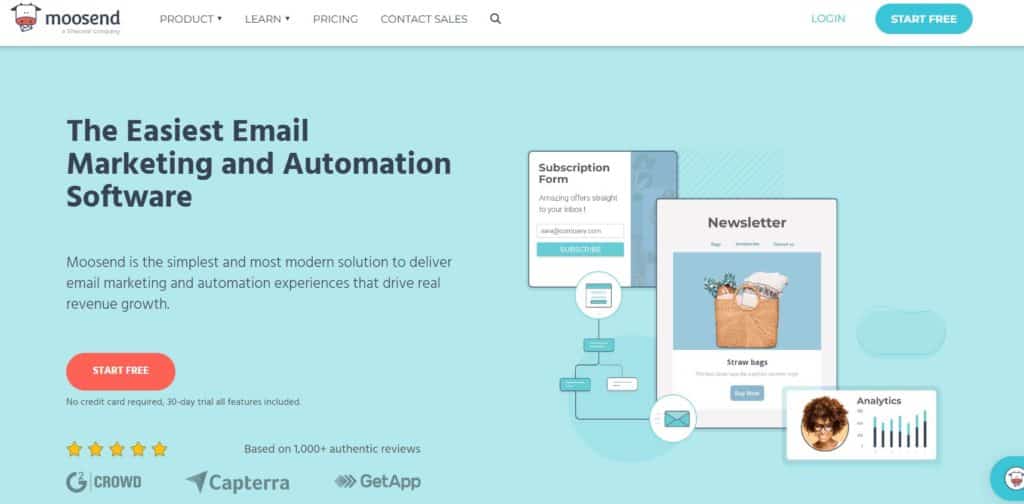
Moosend is an affordable and efficient newsletter template builder for creating, sending, and automating email campaigns. The innovative tool offers a fun drag-to-drop editor facilitating responsive and attractive email templates.
In addition, Moosend features an extensive template library with 82 prepared options. And if you want to enhance your email campaign, the email marketing tool has an image picker integrated with Stock Photos and Google Drive.
But there’s more! The email designer offers advanced tools, including countdown timers, conditional blocks, and email personalization options. Moreover, the software lets you create and save custom templates, saving you valuable time.
Pricing
Moosend’s basic plan costs $9 monthly, offering access to its template builder, transactional emails, marketing automation, and landing pages. Alternatively, you can sign up for free to get a feel of the platform.
4. Hub Spot
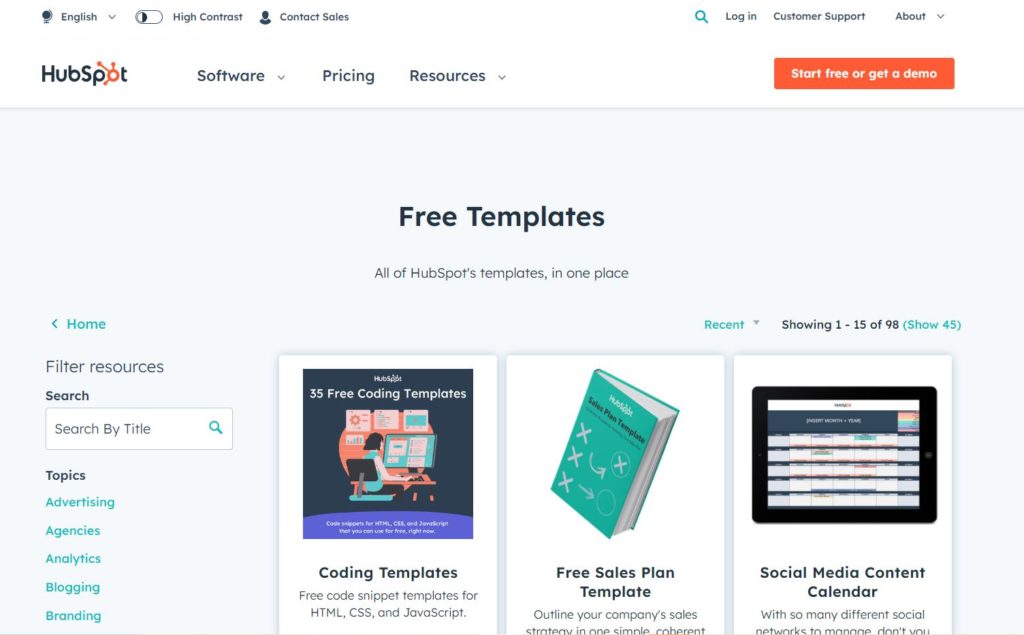
Create email templates that resonate with your subscribers with Hub Spot! The easy-to-use newsletter template builder lets you build eye-catching and engaging email templates.
Moreover, the software’s intuitive drag-and-drop feature allows you to build responsive newsletter templates within seconds. The highly efficient tool provides 20 unique templates to inspire your latest email campaign, helping you save time with ready-to-use resources.
What’s more? HubSpot’s revolutionary all-in-one CRM stores your customers’ data in one place, allowing you to access info from customer support, marketing, or sales teams to empower your email campaigns. Once done, you can check the software’s insightful analytics dashboard to identify the best-performing templates and campaigns!
Pricing
HubSpot offers free email, sales, and CMS tools without requiring your credit card. However, you can enjoy more functionality by upgrading to a $20/month premium plan for 1,000 subscribers.
5. Drip
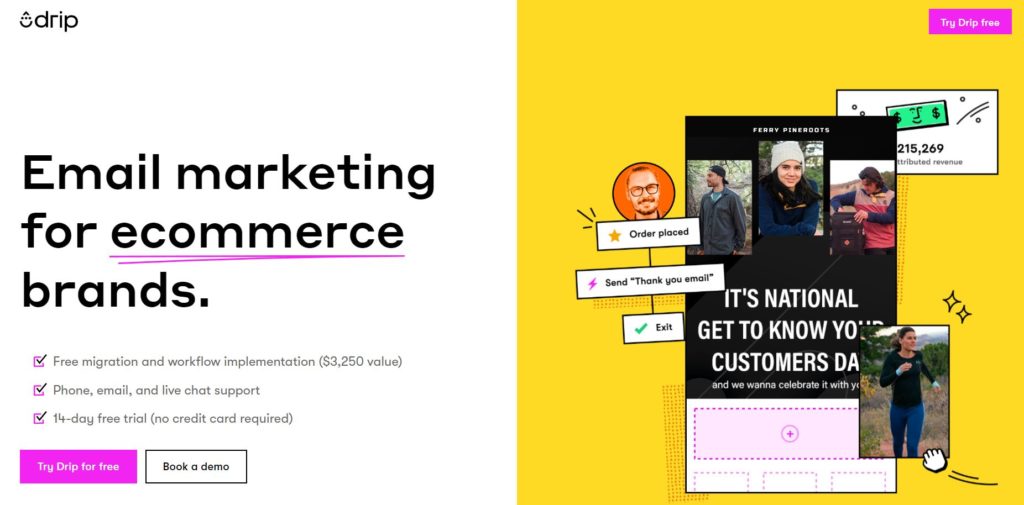
Drip is a robust and affordable email marketing automation software ideal for e-commerce sellers and email marketers. The tool’s state-of-the-art email builder comprises a text, HTML, and visual builder to redefine your email campaigns.
In addition, Drip offers over 217 integrations and countless pre-made templates to take the guesswork out of creating stunning newsletter templates. The tool also has advanced marketing features, including signup forms for website pages and SMS marketing.
Another benefit of this email marketing tool is that it lets you track your customers’ journey. As a result, you can send personalized emails to address their pain points and showcase your product/service as the perfect solution!
Pricing
Drip costs $39/month for a minimum of $2,500 people, offering unlimited email sends, support, and migration. After this, the plan increased by $10 to $15 per 500-1000 new subscribers.
6. MailerLite
MailerLite is another affordable email template builder with a fantastic free plan. Its easy-to-use and intuitive editor provides users with numerous content elements, such as videos, carousel images, coupons, and countdowns.
But there’s more! MailerLite offers email marketers over a hundred engaging and responsive ready-to-use templates. You can also access its customization capabilities and segmentation features.
Besides this, MailerLite offers extra features, such as landing pages, forms, and reporting, to boost your email campaigns!
Pricing
MailerLite’s free plan offers 1,000 subscribers, 12,000 emails, and access to several features. After that, you can upgrade to its $25/month, $39/month, $73/month, or $139/month plan based on your subscriber’s list and email marketing needs.
7. Topol
Topol is the perfect email template builder for newbies, as it doesn’t require coding or design expertise. The software offers over 150 stunning, ready-made templates to improve user experience.
Moreover, Topol eases the newsletter template-building process with its exciting drag-and-drop feature, making it effortless. Another benefit of this platform is its customization options and access to endless professional stock photos.
What’s more? Topol offers extensive download options, including HTML and email marketing platforms like Mailchimp or Constant Contact. You can also organize your folders with titled folders.
Pricing
You can create stunning email templates with Topol’s free plan. However, you must upgrade to its $10/month pro plan to access pre-made templates.
8. Postcards
Postcards is a fantastic email template designer, allowing you to create responsive and attractive email campaigns. The platform offers a clean, user-friendly interface and an extensive 900 Google fonts library to improve your email templates.
In addition, Postcards encourages real-time collaboration with viewers and editors by sending team members invitations. The tool has countless stunning pro modules to help you start future email campaigns.
Besides this, Postcards lets you customize your email templates with an easy-to-use drag-and-drop feature. The best part is that this software doesn’t require coding knowledge!
Pricing
Postcards are free for one user with ten free modules. However, you must upgrade to its paid plans to access email exports and third-party integrations.
9. Mailmodo
If you’re seeking an interactive email template builder, Mailmodo is your all-in-one solution! The software helps you create captivating emails that attract more clicks and higher conversions.
Moreover, the highly efficient tool allows you to add APIs, calendars, carts, web forms, and other advanced features to improve user experience and promote immediate actions. In addition, Mailmodo lets you track your email campaign metrics to analyze and enhance performance.
But wait, that’s not all! Mailmodo offers numerous third-party integrations to ease newsletter template building and boost your campaign’s workflow. You can also create emails without needing coding or designing skills.
Pricing
Bad news: Mailmodo does not offer a free plan. However, you can enjoy a 21-day free trial with its $99/month paid plan.
10. Mailchimp
Mailchimp is another famous and intuitive newsletter template builder boasting an extensive email template library. This easy-to-use email marketing tool allows you to access over 100 prepared designs and edit elements on your content blocks!
Moreover, Mailchimp’s Content Studio aids in editing and organizing your images and files. The tool also offers advanced features like automation to ease email campaign workflow. Besides this, its user-friendly interface makes it ideal for newbies and seasoned marketers!
But that’s not all! Mailchimp empowers your email marketing team with its insightful reports and analytics dashboard. As a result, users can select the best-performing templates to improve their email campaigns further.
Pricing
Mailchimp offers a free plan for 500 subscribers, and its basic plan costs $20/month with access to custom templates and extra features!
11. Constant Contact
Constant Contact is the ideal newsletter template builder for email marketers seeking to create stunning email designs within seconds. The innovative tool offers numerous exciting layouts to enhance your email campaigns.
In addition, Constant Contact provides over 200 unique and impressive newsletter templates that you can customize based on your target audience’s needs. Alternatively, the tool lets you create responsive email templates that resonate with your subscribers.
What’s more, the revolutionary platform offers autoresponders to improve user experience. However, the downside of Constant Contact is that most of its templates look outdated and lack quality.
Pricing
Constant Contact doesn’t offer a free plan. However, you can access its 60-day free trial with one of three paid plans, starting at $12/month.
The Bottom Line
That’s all about the best newsletter template builders and editors. Now, it’s up to you to decide which of these twelve software matches your business’s goals!
But remember to consider the pros and cons of each solution while hunting for the best newsletter template builder. Ideally, you’ll want a user-friendly interface and many customization options.
So, start analyzing these tools to nail your email marketing strategy today!