
Newsletters are your brand’s ambassadors, serving as a vital link between you and your audience. But let’s be honest; creating a newsletter that’s visually appealing and rich in content can feel like solving a complex puzzle. In this extended guide, we’ll delve even deeper into the nuances of newsletter formatting, share expert tips, and even sprinkle in some real-life examples to help you create newsletters that are not just readable but downright irresistible. Here is How to Format a Newsletter.
The ABCs of Newsletter Formatting: More Than Just Aesthetics
Think of your newsletter as your brand’s voice in someone’s inbox or mailbox. The way you package your message can make or break its effectiveness. Good formatting is akin to a well-tailored suit—it enhances your appearance and captures attention. On the flip side, poor formatting can make your newsletter look disorganized, causing readers to hit the ‘trash’ button faster than you can say “unsubscribe.”
Real-Life Example
Consider Apple’s newsletters. They are a masterclass in clean design and concise messaging. Using whitespace, balanced with high-quality images and a minimalistic color palette, makes the content easily digestible and engaging.
The Anatomy of a Killer Newsletter: Beyond Text Blocks
Imagine opening a newsletter and finding a single, large block of text. Not very inviting, is it? Here’s how to avoid becoming a snooze fest:
Headings and Subheadings
Using <h2> and <h3> tags to segment your content into manageable sections not only improves readability but also enhances SEO if your newsletter is also available online.
Visuals: The Eye-Candy
Visual elements like images, infographics, or even memes can add excitement to your newsletter. But remember, relevance is key.
The Art of Whitespace
Whitespace is the unsung hero of design. It gives your content room to breathe and helps guide the reader’s eye through the layout.
Cohesive Color Palette
Colors can evoke emotions and set the tone for your entire newsletter. Choose a palette that aligns with your brand’s ethos.
Font Matters
The right font can make your text readable and aesthetically pleasing. The wrong one can do just the opposite.
Real-Life Example
Take a look at the newsletters from Airbnb. They use a consistent font and color scheme that aligns with their brand. The use of compelling images of travel destinations not only breaks up the text but also inspires wanderlust.
Additional Steps for Formatting Perfection
The Rule of Thirds
In design, the rule of thirds involves dividing your layout into nine equal parts and placing the most important elements along these lines or their intersections. This creates balance and draws the reader’s eye to key points.
Call-to-Action Buttons
Remember to include clear and compelling call-to-action (CTA) buttons. Whether you want readers to “Learn More,” “Shop Now,” or “Subscribe,” make it easy and enticing for them to take the next step.
Footer Essentials
Your footer should include essential information like your contact details, social media links, and a straightforward way to unsubscribe. Transparency builds trust.
Test, Test, Test
Before hitting send, test your newsletter on several devices and send test emails to colleagues to ensure it looks good everywhere. A broken layout can be a deal-breaker for many readers.
Dos and Don’ts of Newsletter Formatting
Dos
- Do Use a Responsive Design: Ensure your newsletter looks good on all devices.
- Do Keep It Simple: Overcomplicating your design can confuse readers.
- Do Use High-Quality Images: Pixelated or stretched images look unprofessional.
- Do Proofread: Typos and grammatical errors can undermine your credibility.
- Do Segment Your Audience: Tailor your content to different segments of your audience for more personalized messaging.
Don’ts
- Don’t Overload with Information: Too much text can be overwhelming.
- Don’t Use Too Many Colors: Stick to a cohesive color scheme.
- Don’t Forget Alt Text for Images: This ensures that even if the image doesn’t load, the reader knows what it’s supposed to be.
- Don’t Neglect the Subject Line: This is the first thing your readers see, so make it compelling.
- Don’t Ignore Analytics: Use data to understand what’s working and what needs improvement.
Advanced Formatting Techniques
Interactive Elements
If you’re sending a digital newsletter, consider adding interactive elements like polls, quizzes, or even mini-games. These can significantly increase engagement rates.
Personalization Tokens
Use personalization tokens to address the reader by their first name or mention their last purchase. This can make your newsletter feel more personal and engaging.
A/B Testing
Consider running A/B tests on different elements like headlines, images, or CTA buttons to see what resonates most with your audience.
QR Codes
For print newsletters, adding a QR code can bridge the gap between paper and digital, allowing readers to easily visit your website or a specific product page.
Storytelling
Use storytelling techniques to make your content more engaging. A well-written story can make even the most boring information enjoyable.
Real-Life Example
Netflix’s newsletters often use storytelling and personalized recommendations based on your viewing history, making their newsletters highly engaging and relevant to each subscriber.
The Art and Science of Newsletter Formatting
Creating a compelling newsletter is both an art and a science. By focusing on the fundamentals, making informed choices based on real-world examples, and maintaining brand consistency, you can craft newsletters that not only look good but also deeply resonate with your audience. So go ahead, unleash your creative genius, and make your next newsletter a masterpiece!
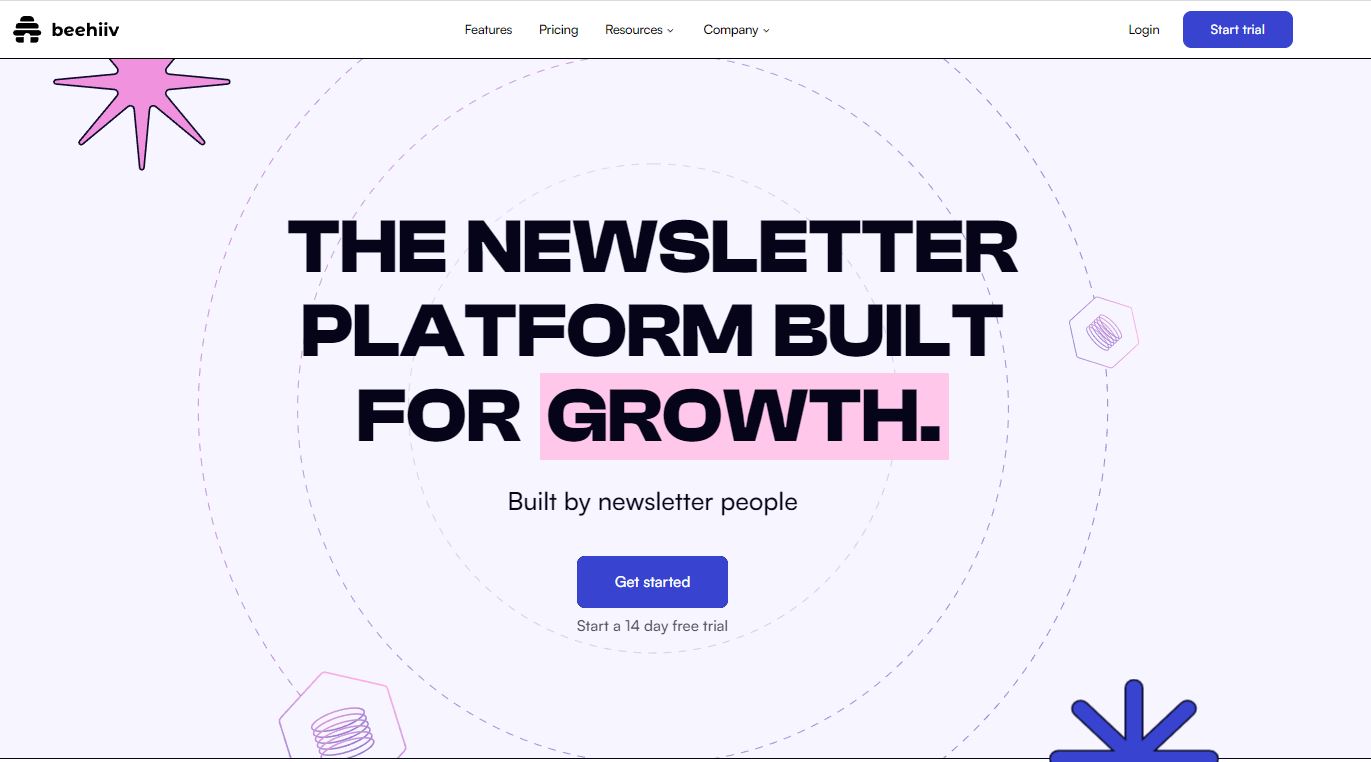
Leave a Reply