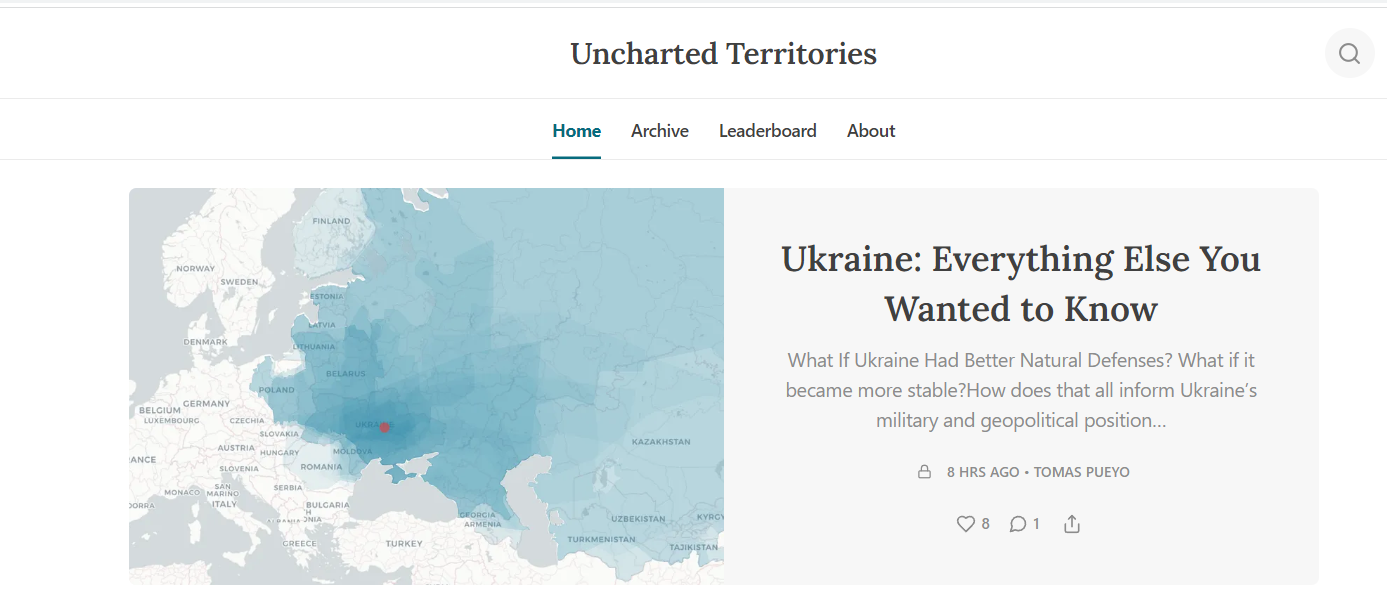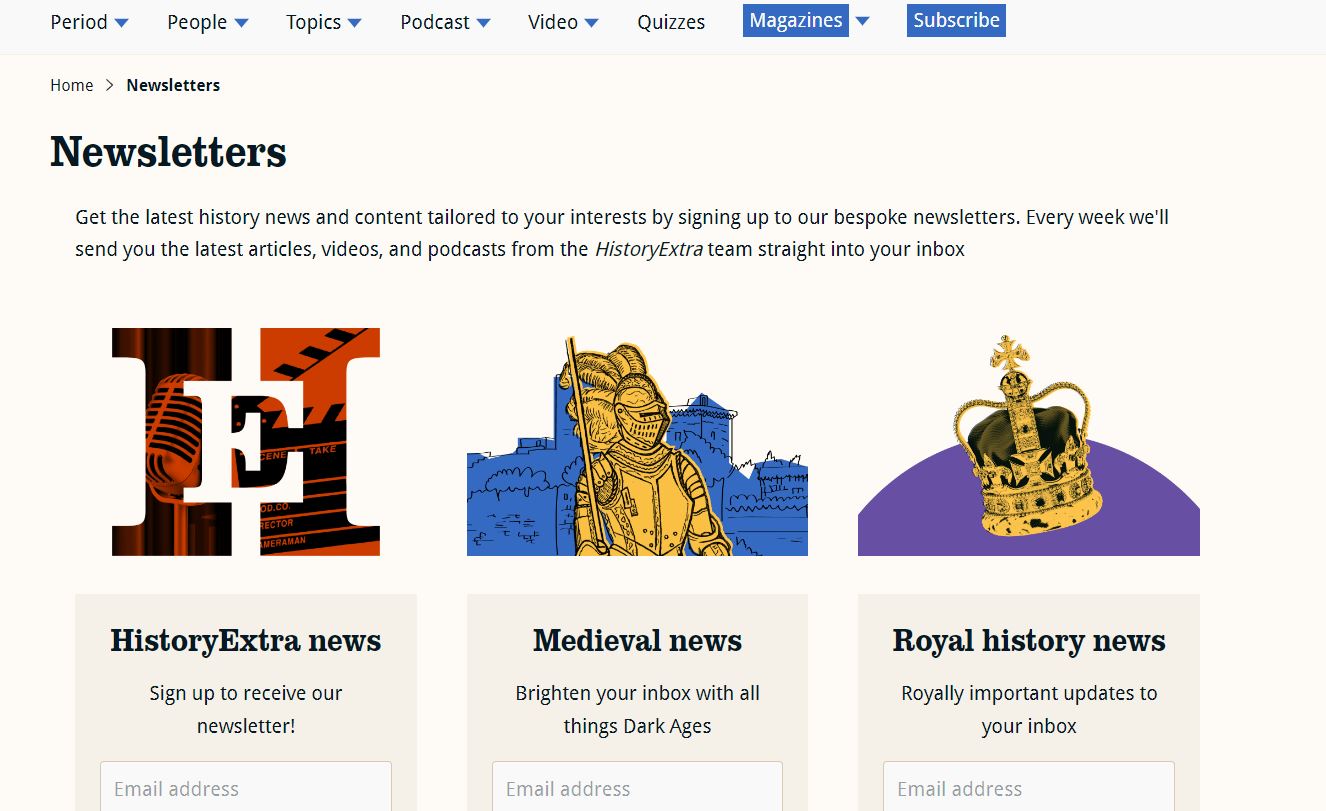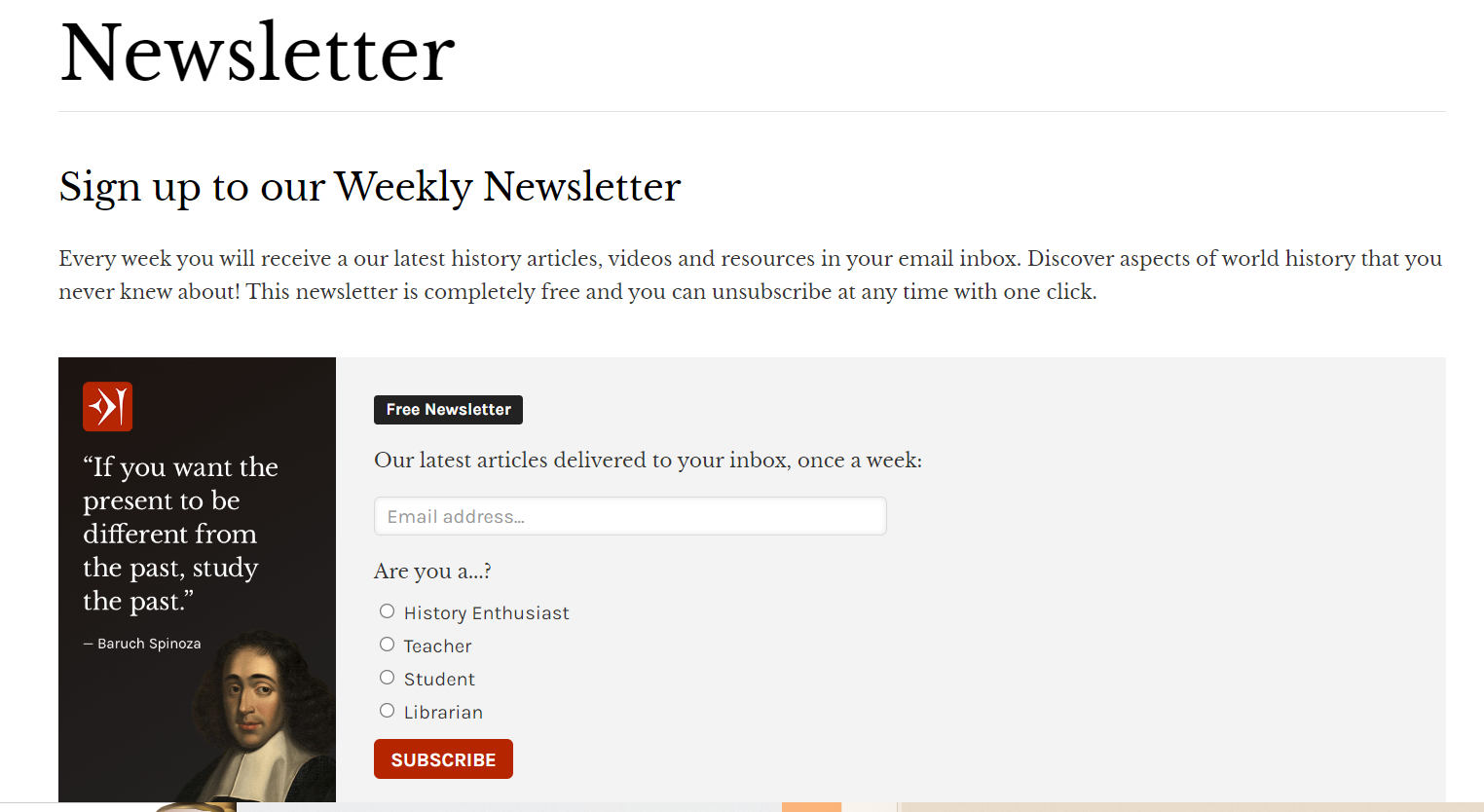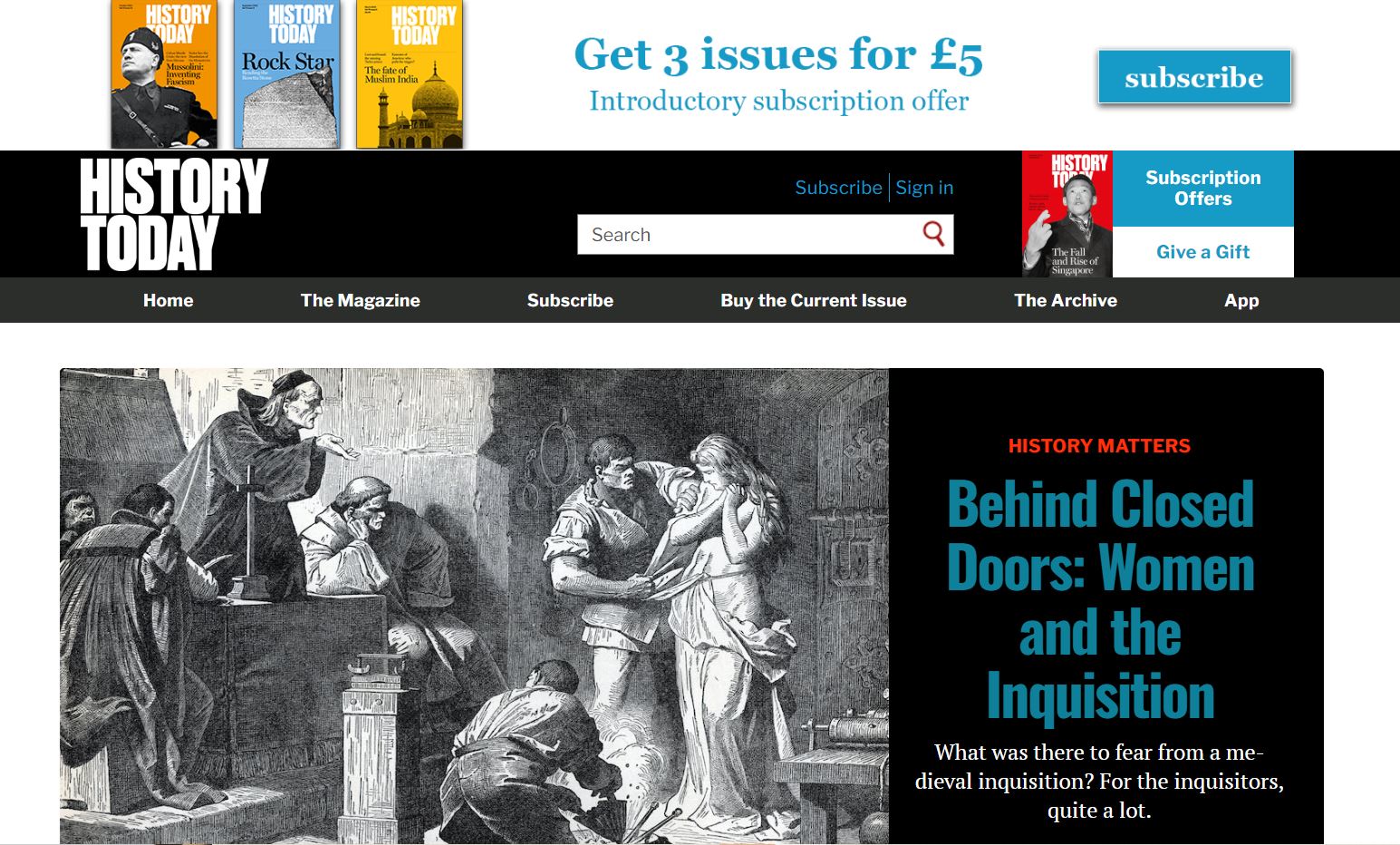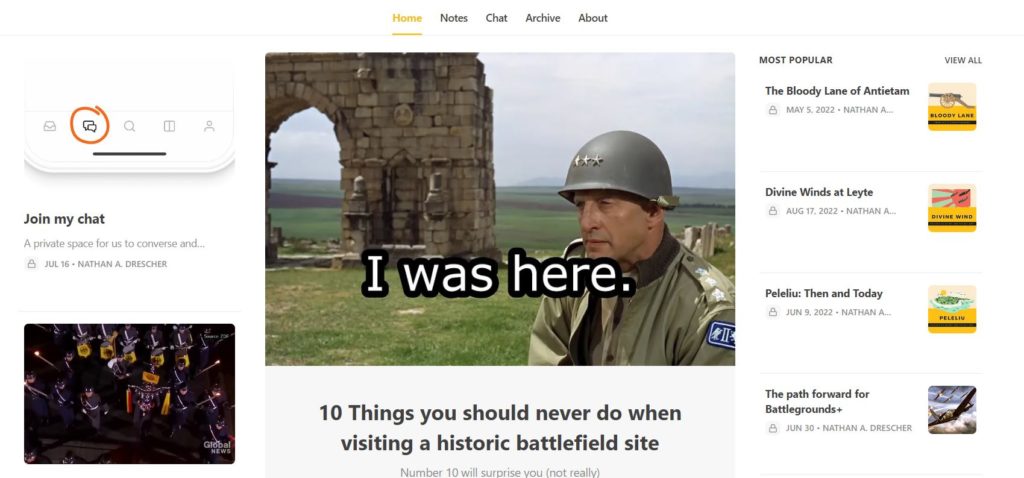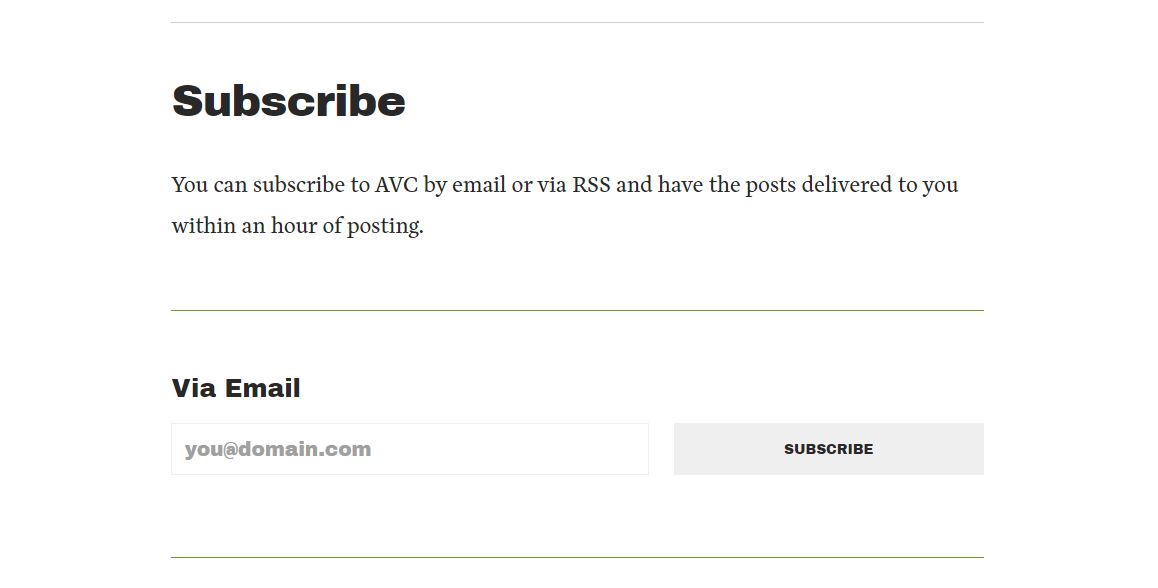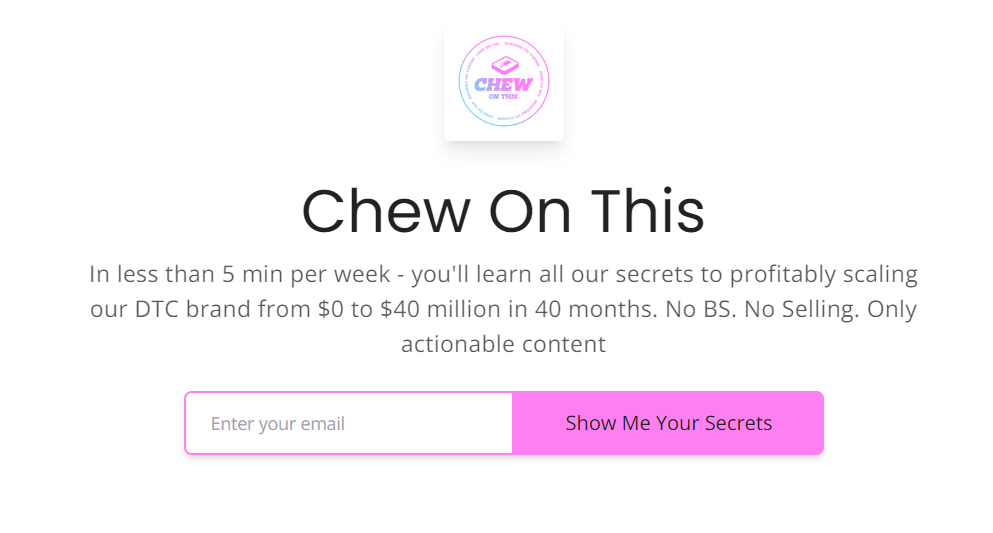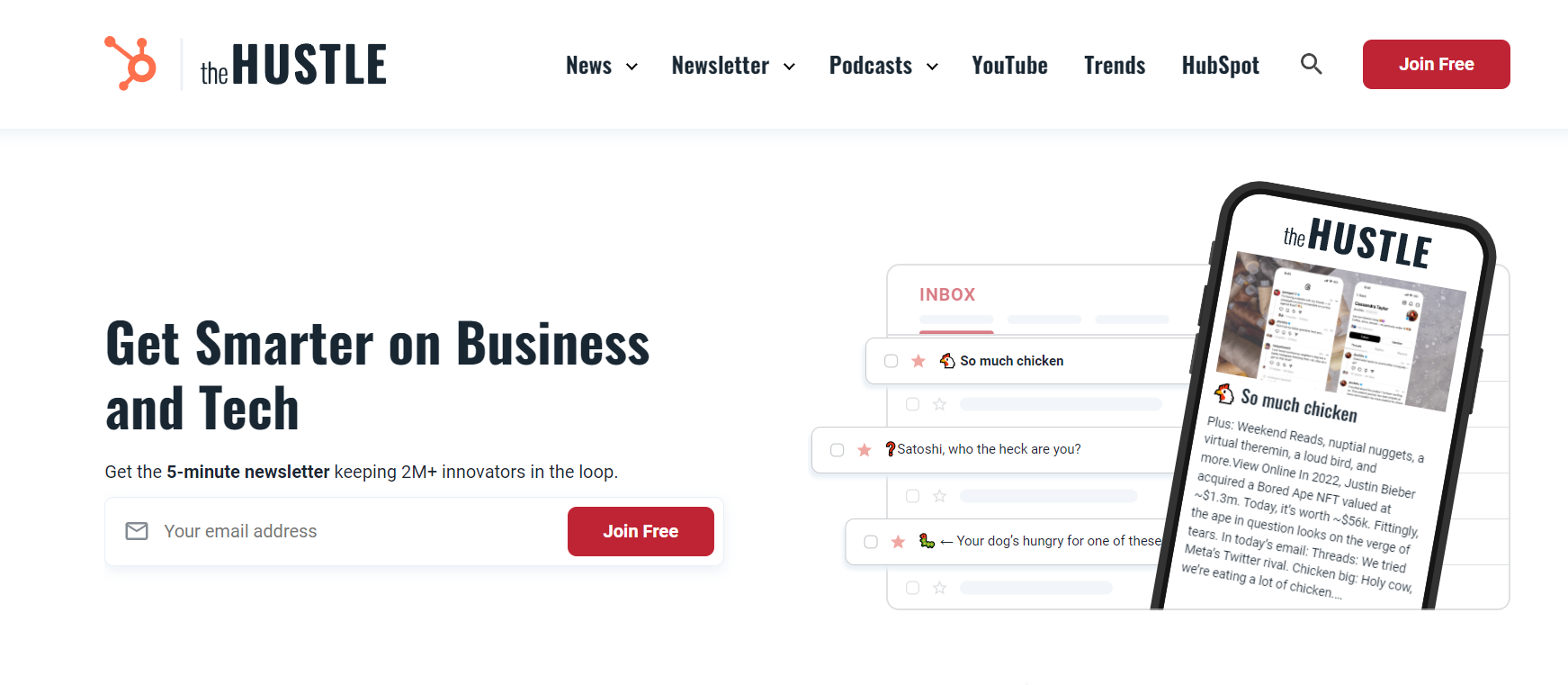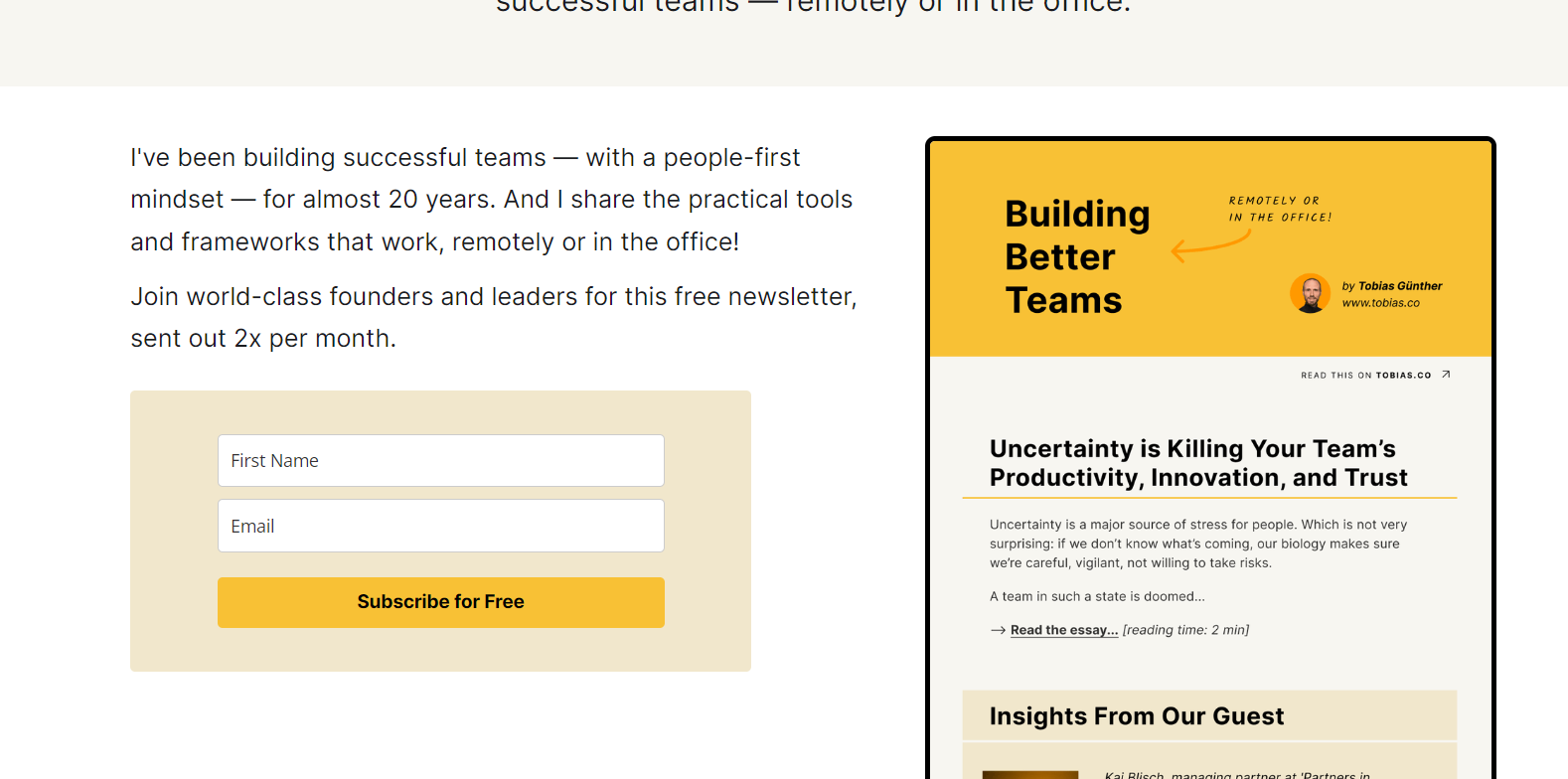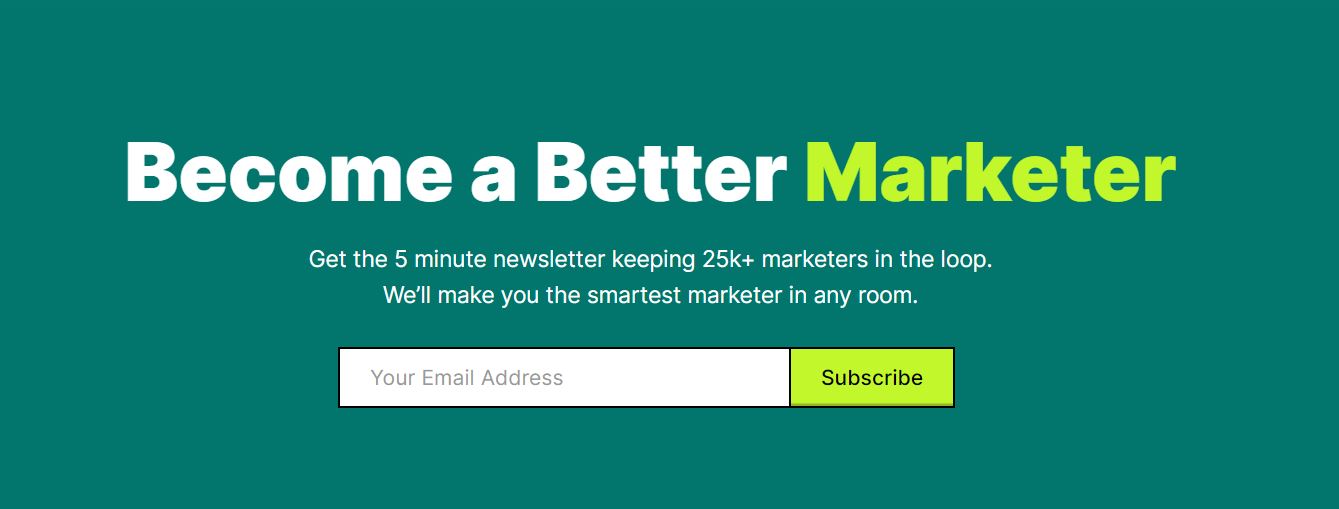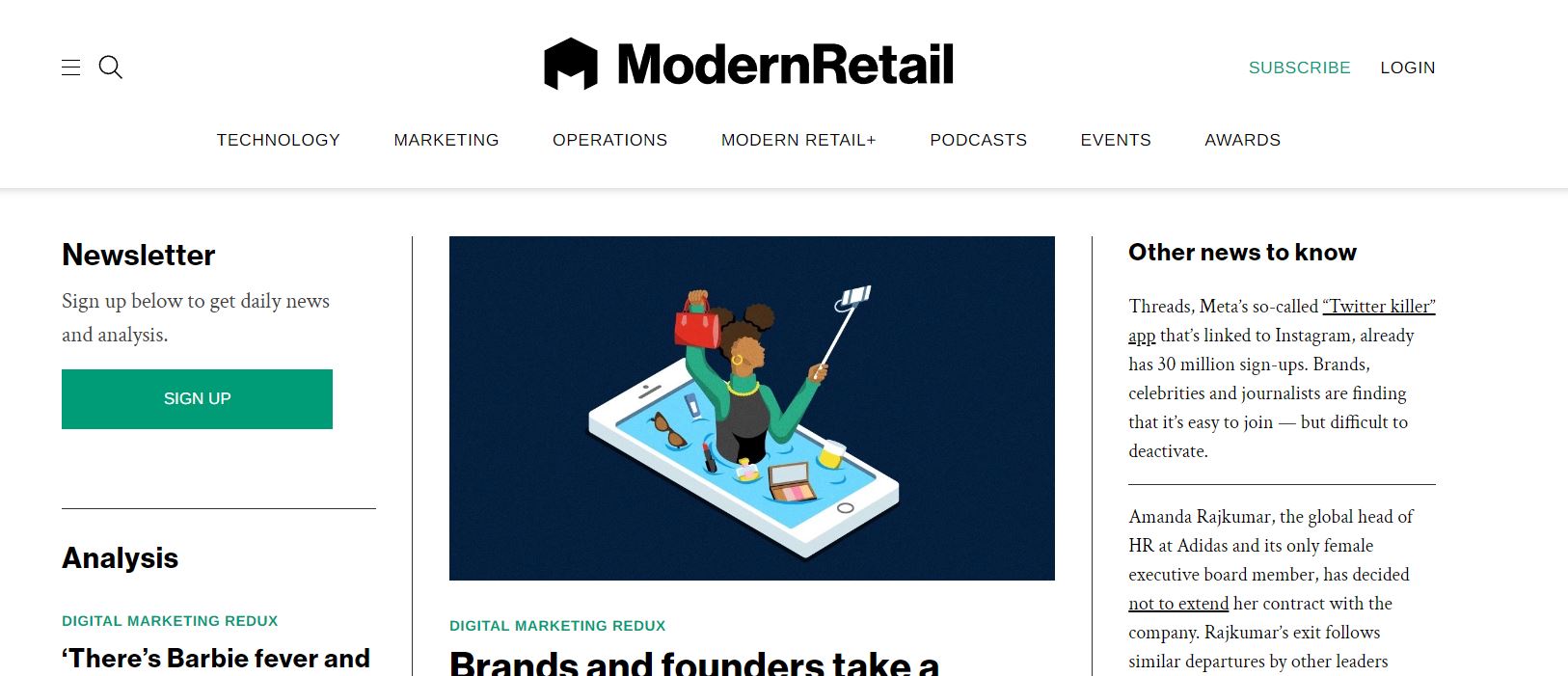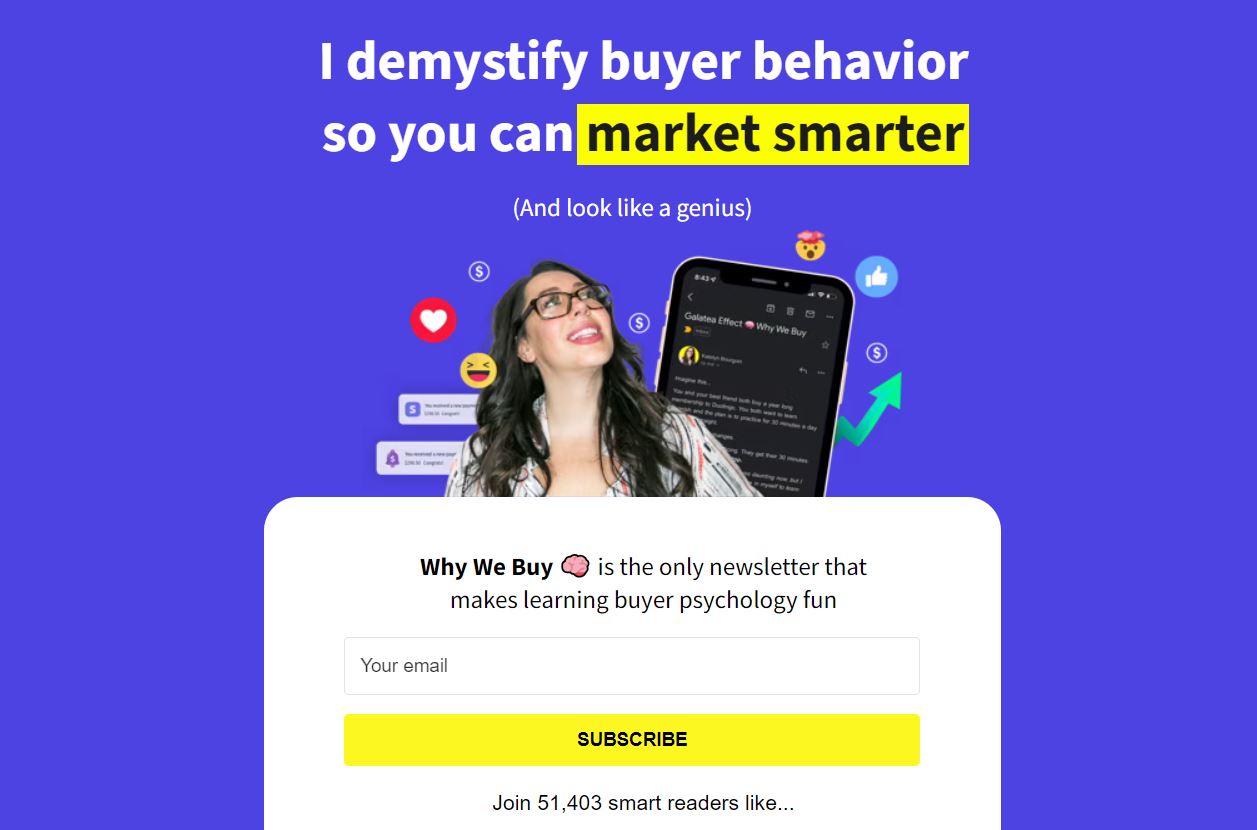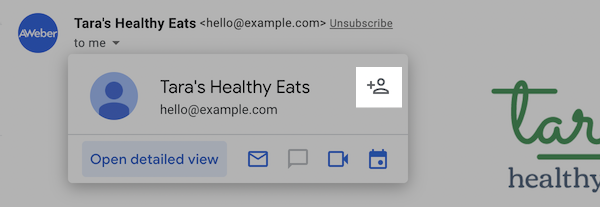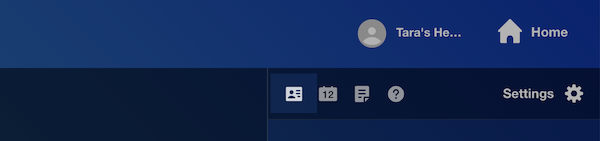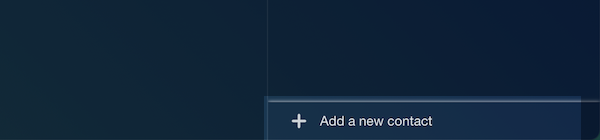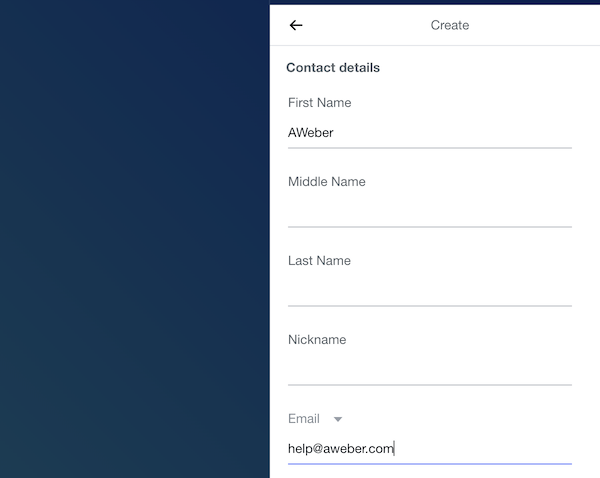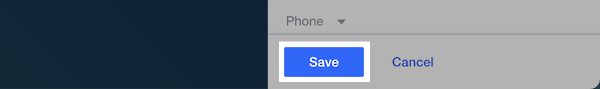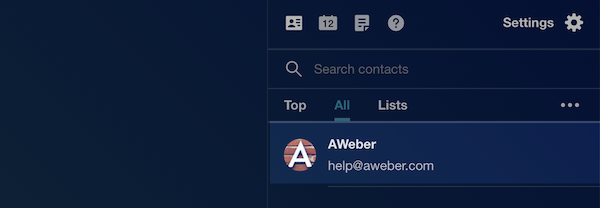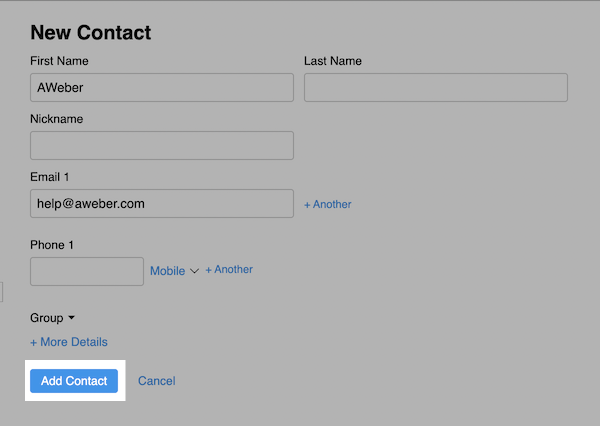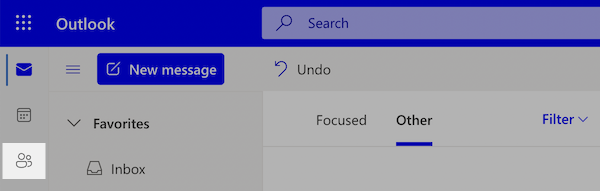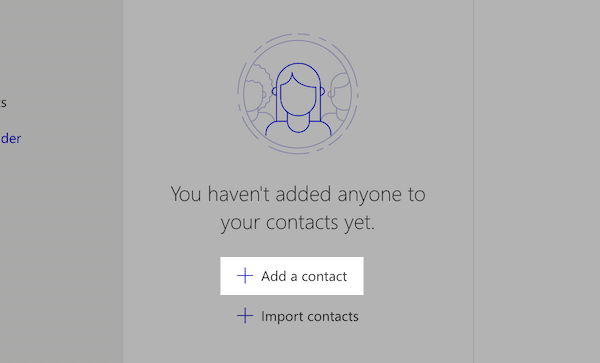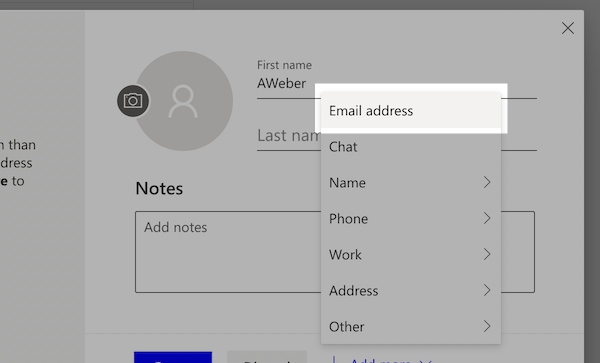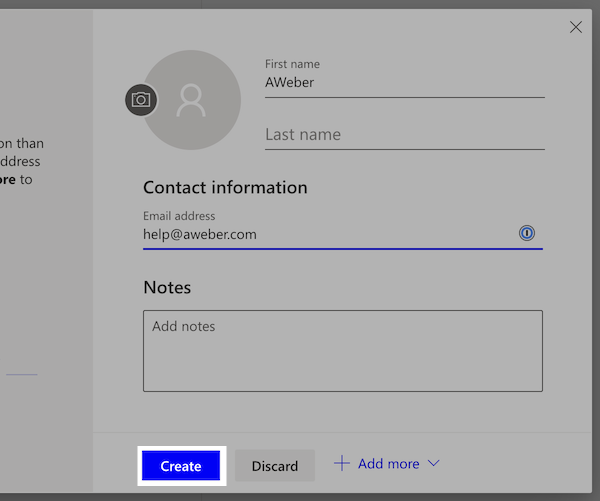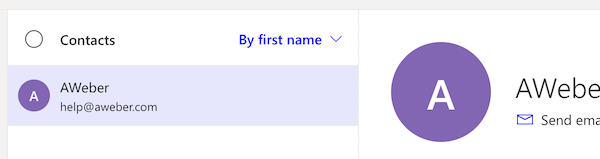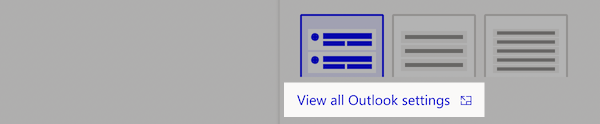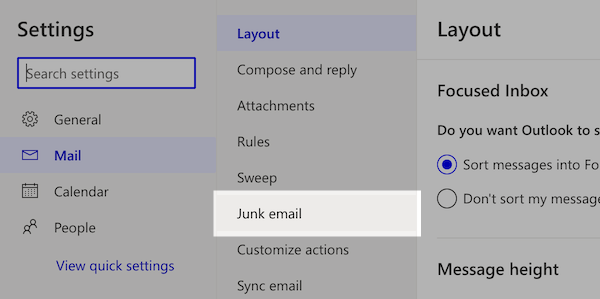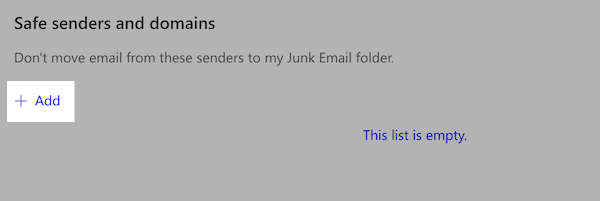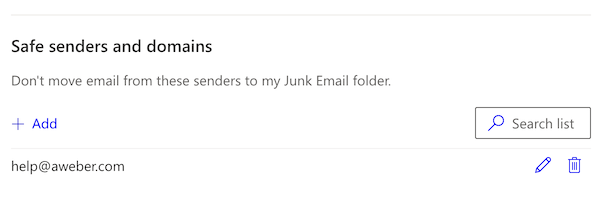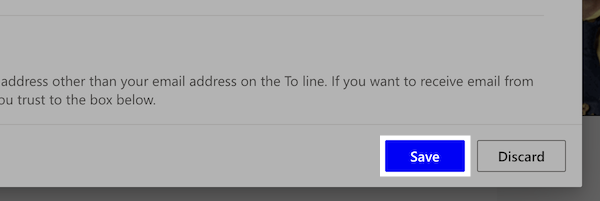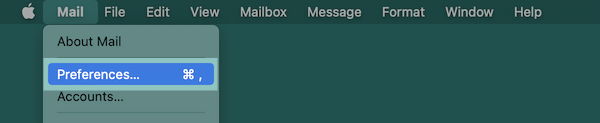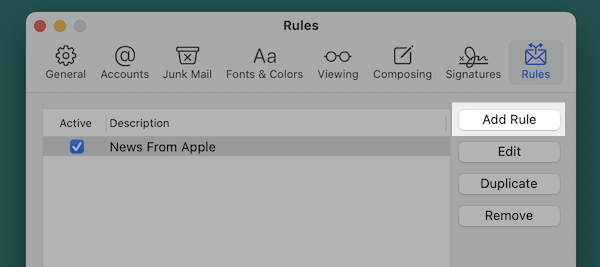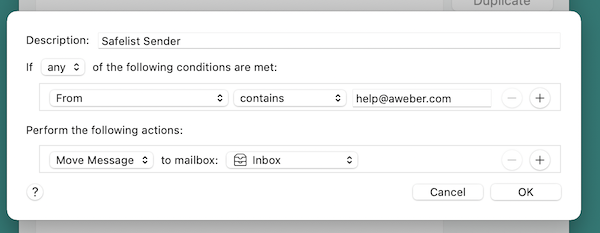To successfully promote a newsletter, you need to understand your target audience and the resources available to you. Newsletters are a valuable marketing tool that can help you build relationships with your audience, increase engagement, and drive traffic to your website.
Newsletters as a business are popular now with companies like TLDR, Morning Brew and The Hustle to name a few.
Long gone are the days of needing a blog to get subscribers for your newsletters. Companies like beehiiv are interpreting the space with a Newsletter first mentality.
So, how do you promote a newsletter? If it’s for a blog or just a newsletter business.
let’s dive in.
Why Promote Your Newsletter?
You may want to promote your newsletter for many reasons, but the main reason is subscribers.
The higher your subscriber count is the better it looks for you as a company.
This allows you to charge higher for sponsorships, obtain new subscribers faster and build authority within your community.
All three are important parts of any newsletter.
As a user, you are more willing to sign up for a newsletter with 1 million subscribers compared to one with 1,000 subscribers. Why?
It’s just human nature.
Two Ways to Promote your Newsletter
Include An Email Opt-In Form In Your Blog Posts
If you are someone who currently has a blog and wants to get those ever so sacred email subscribers, then adding an email opt-in form inside your blog posts is important.
If you read this blog often enough you will see me doing this and It has generated quiet a bit of susbcribers.
Here is mine:
A few things to note when making your opt-in form:
- Clearly communicate the value of your newsletter and what subscribers can expect to receive.
- Keep the form short and simple, asking for only the most essential information (e.g. name and email address).
- Use attention-grabbing headlines and persuasive copy to encourage sign-ups.
- Make sure your form is mobile-friendly and easy to use on all devices.
By including an email opt-in form in your blog posts, you can turn your readers into loyal subscribers and grow your newsletter’s reach and impact.
Landing Page
If you are a newsletter first type of newsletter than having a proper landing page is key into getting subscribers.
Most Newsletter Providers already have built-in landing pages that you can use to obtain subscribers.
If you are looking to be professional and have better conversion rates, we suggest you build your own.
Don’t worry, it doesn’t take you longer than 15 minutes or break your bank account.
Your landing page should be simple, clean, and visually appealing. It should have a clear headline that grabs the visitor’s attention and explains your newsletter. You should also briefly describe what subscribers can expect from your newsletter and how often they will receive it.
Here’s an example:
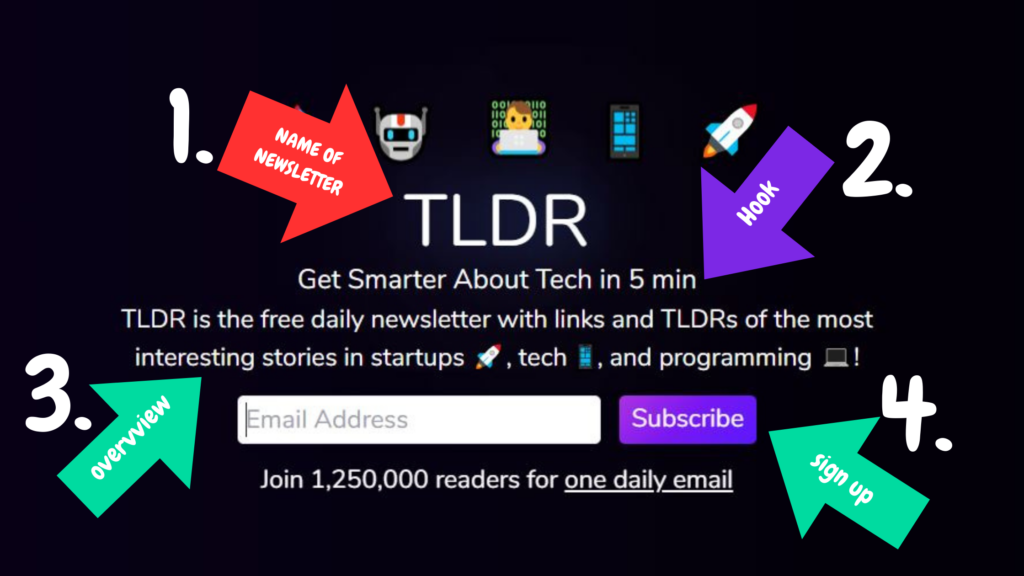
You can create these perfect landing pages with carrd.
carrd is a one page builder that has exceptional subscriber forms. The best part is you can use it for free and it syncs with all the popular newsletters.
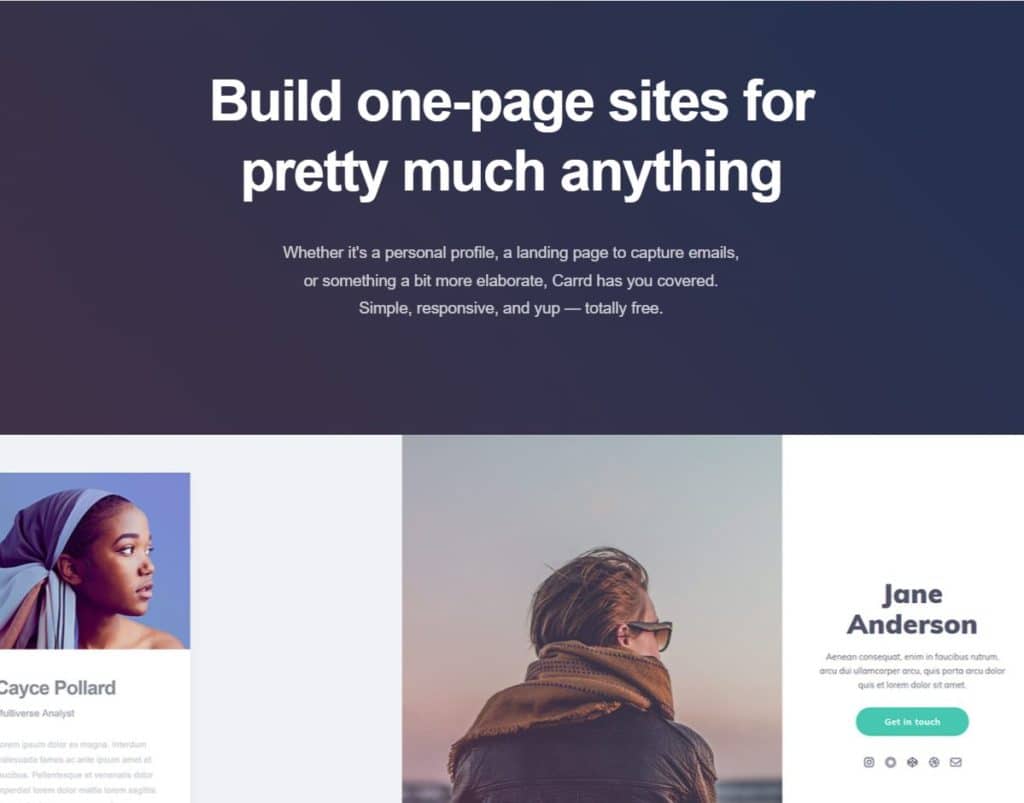
Carrd has custom themes that work well out of the box.
Linking to your newsletter provider is good as well, with tons of options from all the popular newsletter brands.
Publish For SEO with archives
Whenever you publish newsletters articles it’s important to keep them around on your website. It’s not required and some even charge a paywall for all the archives, but it’s important
beehiiv is one of the best when it comes to archiving your content. As a newsletter first provider they help you get your SEO game right.
you can also follow the other more traditional way like WordPress and publish each post after you send it to your audience.
In addition, having a newsletter archive on your website can help with search engine optimization (SEO). By including keywords and phrases related to your newsletter in the archive, you can increase the visibility of your website in search results.
Overall, having a newsletter archive on your website can be a valuable tool for promoting your newsletter and engaging with your readers.
Share It On Social Media
One of the best ways to promote your newsletter is by sharing it on social media. Social media platforms are great for reaching a wider audience and getting people interested in your content. Here are a few tips to help you effectively share your newsletter on social media:
1. Choose the Right Platform
When it comes to sharing your newsletter on social media, it’s important to choose the right platform. Consider your target audience and which social media platforms they are most active on. For example, if your target audience is primarily professionals, LinkedIn may be a better platform than Instagram.
2. Create Eye-Catching Graphics
Creating eye-catching graphics is key to getting people to click on your newsletter link. Use bold colors, clear fonts, and engaging images to make your social media posts stand out. You can also use tools like Canva to create professional-looking graphics even if you don’t have design experience.
3. Use Hashtags
Hashtags are a great way to increase the visibility of your social media posts. Use relevant hashtags that relate to your newsletter content to help people find your posts. You can also create your own branded hashtag to make it easier for people to find your content.
4. Post Consistently
Posting consistently is important for building an engaged social media following. Create a content calendar and schedule your posts in advance to ensure you are posting regularly. This will help keep your audience engaged and interested in your newsletter.
By following these tips, you can effectively promote your newsletter on social media and reach a wider audience.
Become A Guest Writer For Other Newsletters
One effective way to promote your newsletter is to become a guest writer for other newsletters in your niche. This strategy can help you reach a wider audience and establish yourself as an expert in your field.
To get started, research newsletters that are relevant to your niche and have a similar target audience. Look for newsletters that have a large subscriber base and a high engagement rate.
Once you have identified potential newsletters, reach out to the editors and pitch your idea for a guest post. Make sure to highlight your expertise and explain why your content would be valuable to their readers.
When writing your guest post, make sure to include a brief bio that promotes your own newsletter and provides a link for readers to subscribe. This will help drive traffic to your own newsletter and increase your subscriber base.
Do Newsletter Cross-Promotion
Cross-promotion is essential to reach a wider audience and increase your newsletter subscribers. It involves collaborating with other newsletters that have similar or complementary content to yours.
All of these methods listed below are great but if you are looking to “find” the people you can do this with. You should think about checking out LetterGrowth or join the most popular newsletter community; Newsletter Blueprint. Both will help you on your journey.
Now that you have found the places to look for proper candidates, here are some things you can pitch to land you a spot on their newsletter:
1. Guest Writing
Guest writing is an excellent way to promote your newsletter. You can write articles for other newsletters in your niche and include a link to your newsletter in your author bio. This way, you can reach a new audience and showcase your expertise.
2. Co-promotion
Co-promotion involves partnering with another newsletter to promote each other’s content. You can include a blurb about each other’s newsletters in your emails or social media posts.
This way, you can leverage each other’s audience and increase your subscribers.
One of the best places to see who you can work with is lettergrowth. A thriving community of newsletter builders looking for cross-promotions
3. Swap Ads
You can also swap ads with other newsletters to promote your content. You can include an ad for another newsletter in your email, and they can do the same for you. This way, you can reach a new audience and increase your subscribers.
4. Collaborate on Projects
Collaborating on projects with other newsletters can also help you promote your content. You can co-create content, such as eBooks or webinars, and promote them to your respective audiences. This way, you can reach a wider audience and increase your subscribers.
Cross-promotion is an effective way to promote your newsletter and increase your subscribers. Collaborating with other newsletters can reach a wider audience and showcase your expertise.
5. Sparkloops
One way to start gaining subscribers is by using Sparkloops to gain subscribers
How it works is simple.
-> Click Here To Signup For SparkLoops <–
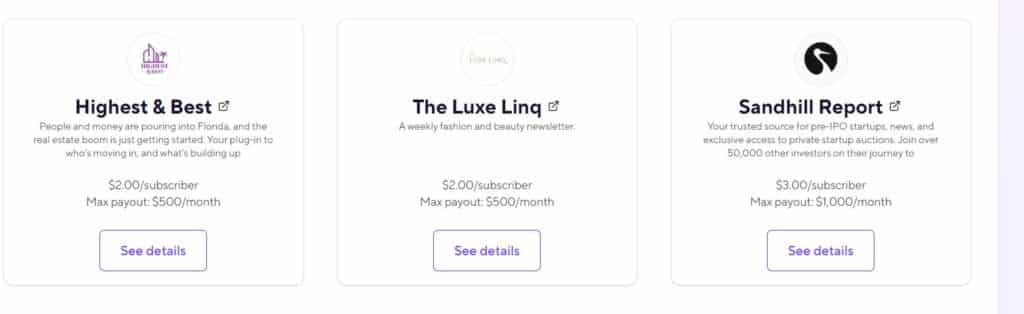
Signing up is simple and once you sign up you can add funding to allow other publications send you subscribers.
If the subscriber they send you is a match, you pay them a small subscriber fee. This fee is determined by you.
The Average deal is around $1.50-$3 per subscriber, depending on the niche.
The fastest way to promote your newsletter is from a company like Sparkloops because with their popular upscribe feature, you can recommend other newsletters whenever someone signs up for your newsletter.
This allows for some kickback and maybe even profit depending on how well you know your audience.
Sparkloops does cost money to sign up, but for the small fee, it’s worth getting the exposure they provide.
Submit It To Newsletter Directories
Submitting your newsletter to directories is a great way to promote it and get more subscribers. There are many directories out there, so it’s essential to choose the ones that are most relevant to your niche.
Here are a few directories you can submit your newsletter to:
- NewsletterDirectory.co: This popular directory allows you to submit your newsletter for free. It has a wide range of categories, so you can find the one that best fits your niche.
- AllNewsletters.com: This directory is also free and has a large database of newsletters. You can submit your newsletter to multiple categories to increase its visibility.
- NewsletterAccess.com: This directory is focused on business and marketing newsletters. It’s a paid directory, but it can be worth the investment if your newsletter fits into this niche.
When submitting your newsletter, include a clear and concise description of what it’s about. This will help potential subscribers understand what they can expect to receive from your newsletter.
In addition to directories, you can also submit your newsletter to relevant blogs and websites in your niche. This can help you reach a wider audience and attract more subscribers.
You can submit your newsletter to us, and we will review it. If it meets our standards, we will add it to our website.
Run A Giveaway/Reward
If you are on social media, you know what this one entails. Setting up a giveaway or rewarding a user after they subscribe is a big play in how people get noticed.
X is the best way to have automation rewards, allowing you to share a piece of content with a community, have them take an action and provide them with a free copy of that for signing up.
LinkedIn is a close second with a big following for all niches and going viral can change how fast your newsletter grows. I have heard more viral stories on LinkedIn from newsletters than X.
Either one works. If you can do both, even better.
How Can You Run A Giveaway
To run a successful giveaway, you should determine what you want to give away and how people can enter. Consider giving away a product or service related to your brand or industry. For example, if you run a cooking newsletter, you could give away a set of high-quality cooking utensils.
Next, decide how people can enter your giveaway. You can ask people to sign up for your newsletter, follow you on social media, or share your giveaway with their friends. The more ways people can enter, the more likely they are to participate.
When promoting your giveaway, use eye-catching graphics and compelling copy to grab people’s attention. You can also use social media ads to reach a wider audience.
Finally, follow up with your winners and promote their success. This will help build trust with your audience and encourage more people to participate in future giveaways.