Are you struggling to create a newsletter that is both visually appealing and easy to read? Formatting your newsletter can make a significant difference in how your subscribers engage with your content. This article will provide tips and tricks on how to format your newsletter effectively.
The first step in formatting your newsletter is to choose a template that fits your brand and message.
A template can help you organize content, create consistency, and save time. There are many free and paid options available online, so take the time to find one that works for you.
Depending on your email service provider you will have custom templates built in or will have to create them from nothing yourself.
Once you have selected a template, customize it to match your brand colors, font, and logo. This will help your newsletter stand out and increase brand recognition.
1. Prioritize For Mobile Devices
When formatting your newsletter, it’s essential to prioritize the mobile device. With most people accessing their emails on their mobile devices, it’s crucial to ensure that your newsletter is mobile-friendly.
Nowadays most newsletter providers will have a mobile-enabled format that you can even view while typing.
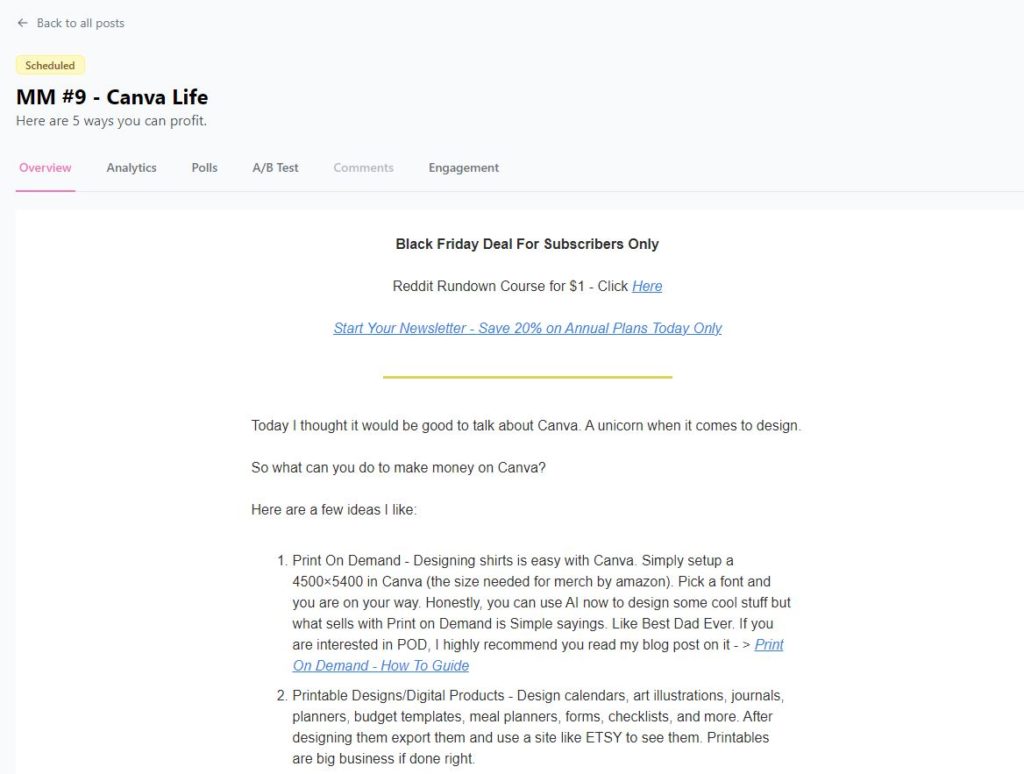
As you can see from the screenshot above from my newsletter it automatically displays how it will be viewed if the user is on a mobile device. Thanks to beehiiv, you can now focus on writing and not formatting your newsletter. Before them you had to send out test emails to make sure everything was correct.
2. Have a Header and a Footer
When formatting your newsletter, including a header and a footer is essential.
The header should be consistent. What exactly do I mean?
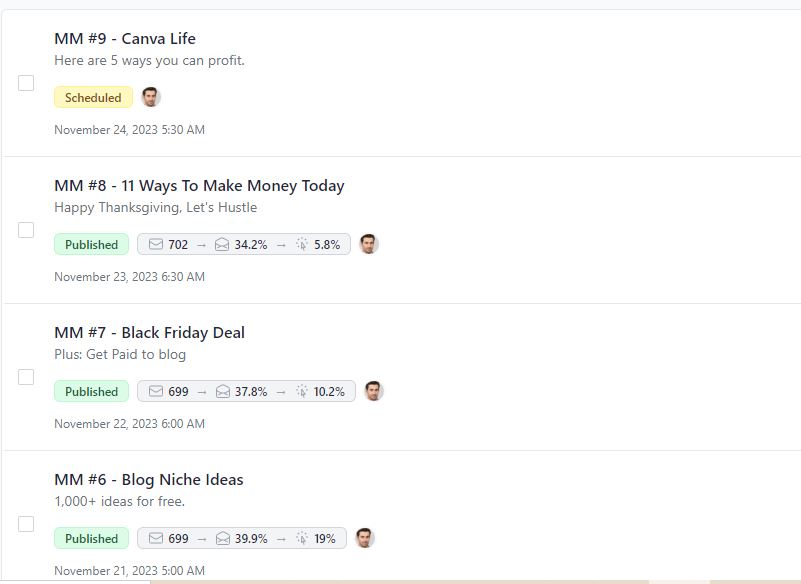
As you can see I am a bit different when it comes to newsletters. I send mine out daily and I want my readers to know it’s me. One way I do this is by adding something that they know it’s always coming from me. MM then the number.
This is not the only way you can format your header, but it’s what I use as I’m not great at headers.
The header is the subject line the user sees when looking at their email. It’s really the most important part.
The Footer can be more relax and sometimes you don’t even need one depending on the newsletter.
For me, I like to share my blogging profile on Medium and items related to this blog.

Whatever you do, make sure you add something. It’s important to have and gives you free views on items you wish to promote.
3. Design for Your Customers in Mind
When it comes to formatting your newsletter, it’s essential to keep your audience in mind. After all, they are the ones who will be reading it. You want to ensure your newsletter is easy to read, visually appealing, and relevant to your customers.
I have noticed that simple layouts always do better than complex ones.
Take TLDR for example:

Dan has mastered his newsletter. He breaks each one into 5 different sections.
- Big Tech & Startups
- Science & Futuristic Technology
- Programming, Design & Data Science
- Miscellaneous
- Quick Links
Each section has anywhere from 2-5 links and provides you with a TLDR of the article.
No Fancy Borders, Memes, and crazy fonts. Just simple links and TLDR of what is happening in tech.
It has worked because Dan has over 1 Million subscribers and counting.
He found his audience and tweaked his newsletter to what he saw them liking and interacting with the most. You must understand the subscriber to format the perfect newsletter.
4. Follow Blogging Formats
I always see these long form newsletters that are just a fact dump of some of the hardest concepts to understand. As a blogger, you are always taught to write simple, informative, and engaging. We can apply these same concepts to a newsletter.
How?
Structure!! Most blogs have structure and newsletters do as well.
A newsletter that isn’t consistent with structure won’t excel at the highest level. Most subscribers are looking for your email…. What if it changes every week? They see a topic that has never been talked about before or send on a different day. But this can all lead to people unsubscribing.
Pro Tip: Focus on the entire process not just the newsletter itself.
Be Consistent, have structure and not only in the “formatting” of your newsletter. Provide it in the recurring items as well.
A few other things to keep in mind related to blogging that can be applied to newsletter creation:
- Bite-Sized Paragraphs – Keep it Short & Sweet.
- Highlight Important Sections – Bold/Italtics go a long way and show the reader it’s an important section. Use this to your advantage.
- Font Size – You’d be surprised at how many people use too small of font or to big. The right font size matters.
5. Have a Balance of Images and Text
When formatting your newsletter, it is essential to have a balance of images and text. While images can be visually appealing and grab the reader’s attention, too many images can make your newsletter appear cluttered and overwhelming. On the other hand, too much text can be boring and unengaging.
A visual Newsletter can be successful though, take a look at Bay Area Times a newsletter focused on Visuals.
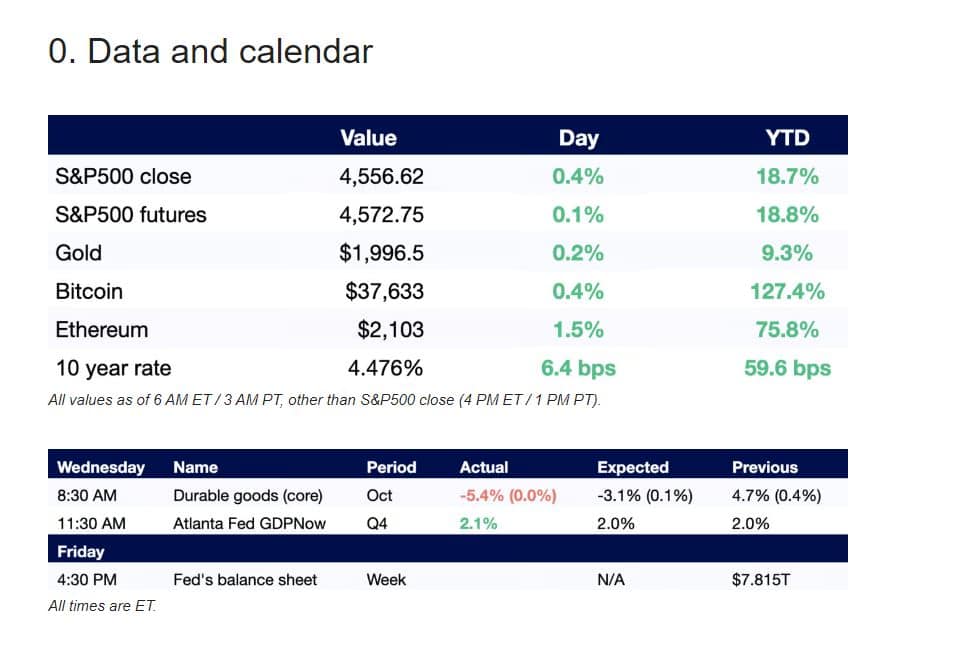
Sharing images is always a good look even if it’s just the previous day’s stock prices.
Visuals + short sentences will draw the reader in the best way.
Bold / Highlight keeps them interested
Italic makes them read it
6. Use Standard Fonts
When formatting your newsletter, it’s important to choose fonts that are easy to read and widely available. Standard fonts can ensure your newsletter is readable on various devices and platforms.
Some popular standard fonts include Arial, Times New Roman, and Verdana. These fonts are commonly used in web design and are available on most devices, making them a safe choice for your newsletter.
Avoid using decorative or unusual fonts, as they can be challenging to read and unavailable on all devices. Stick to simple, clean fonts that are easy on the eyes.
In addition to choosing standard fonts, it’s also important to use appropriate font sizes. A font that is too small can make your newsletter difficult to read, while a font that is too large can look unprofessional. Aim for a font size between 10 and 14 points, depending on your chosen font.
The good news is most newsletter providers allow a default to these fonts and sizes.
7. Simple = Better
When it comes to formatting your newsletter, simplicity is key. A clean and clear design will make it easier for your readers to navigate and digest the information you are presenting.
One way to achieve simplicity in your newsletter is by using plenty of white space. This means leaving enough blank space around your text and images to make them stand out and be easily read. Avoid cluttering your newsletter with too many colors, fonts, or graphics. Stick to a simple color scheme and use one or two fonts at most.
Another way to keep things simple is by using clear and concise language. Avoid using jargon or industry-specific terms that your readers may not understand. Write conversationally and keep your sentences short and to the point. Use bullet points or numbered lists to break up long paragraphs and make your content more scannable.
The key is to provide the information you need to answer the question the user had but laos add in all the fluff it takes to make a newsletter solid.
Frequently Asked Questions

What are some tips for creating a professional newsletter layout?
To create a professional newsletter layout, you should use a consistent color scheme, typography, and imagery throughout your newsletter. Use plenty of white space to make your content easy to read, and include clear calls to action to encourage engagement. It’s also important to choose a layout that works well on both desktop and mobile devices.
What are the essential components of a newsletter?
The essential components of a newsletter include a clear and concise subject line, a header with your logo and branding, a table of contents, a brief introduction, and well-organized content with headings and subheadings. You should also include images, links, and calls-to-action to encourage engagement.
How do you structure a newsletter to effectively convey information?
To structure a newsletter to effectively convey information, you should organize your content into sections with clear headings and subheadings. Use bullet points and short paragraphs to make your content easy to read, and include images and other visual elements to break up the text. Be sure to include calls-to-action throughout your newsletter to encourage engagement.
What are some examples of successful email newsletters?
Some examples of successful email newsletters include The Skimm, Morning Brew, and Really Good Emails. These newsletters use engaging content, clear branding, and strong calls-to-action to encourage engagement and build a loyal following.
What are some free newsletter templates available online?
There are many free newsletter templates available online, including those offered by Canva, Mailchimp, and Hubspot. These templates are designed to be easy to use and customize, and can help you create a professional-looking newsletter in no time.
How do you write a newsletter article about an event in a way that engages readers?
To write a newsletter article about an event that engages readers, you should focus on telling a story and highlighting the most interesting and relevant aspects of the event. Use quotes and images to bring the story to life, and include calls-to-action to encourage readers to learn more or attend future events. Be sure to keep your tone upbeat and enthusiastic to keep readers engaged.
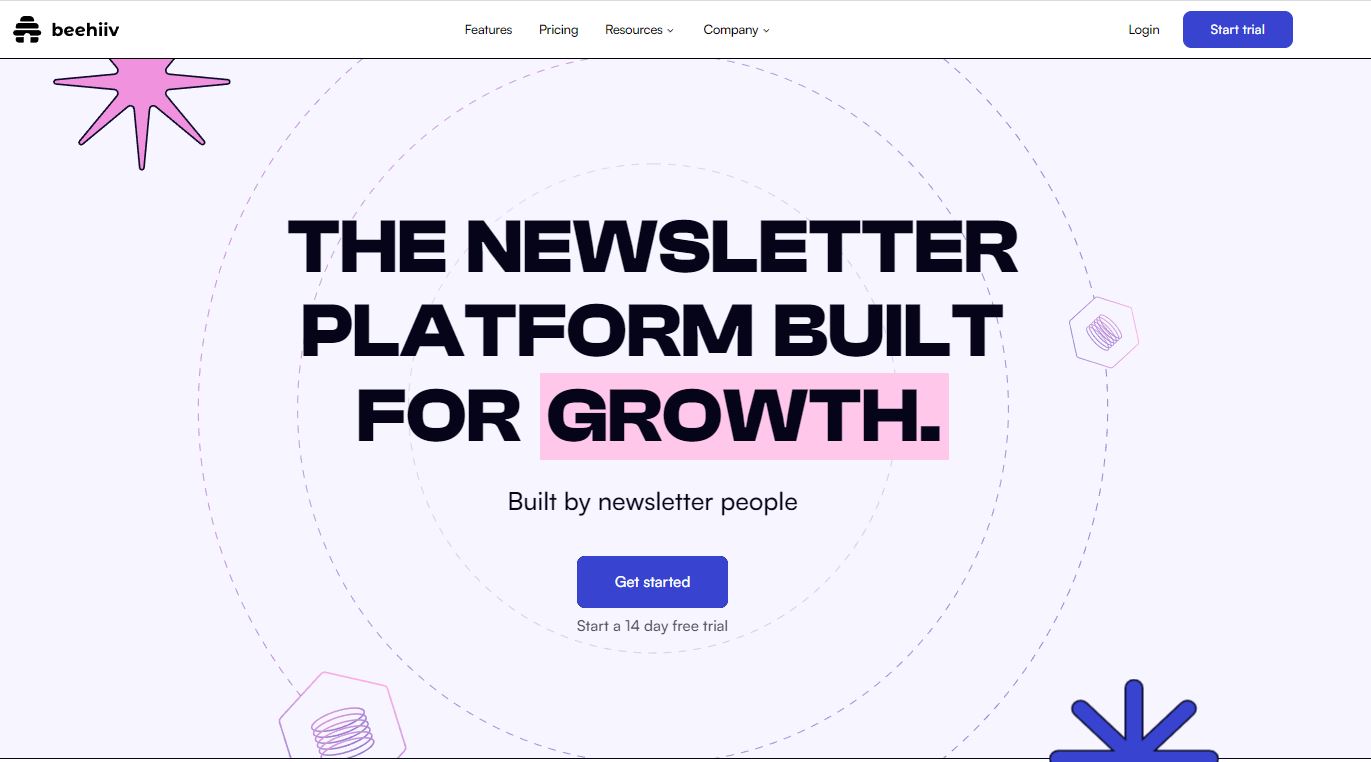
Leave a Reply