If you want to create a newsletter on WordPress, you’re in the right place. With over 333 billion emails sent and received every day worldwide, it’s clear that email communication is still a vital part of our lives. Email is more popular than social media or other messaging apps in the United States, with 92% of the population using it.
Starting A Newsletter has become easier over the years, as someone who loves WordPress and uses it for this blog. I understand the needs and want to use WordPress for your newsletter.
We will break down exactly how you can get a newsletter up and running in less than 20 minutes.
But first, we need to start with the basics.
What is a newsletter?
If you’re looking to inform your subscribers about specific news, such as the release of a new blog post, the organization of an event, a promotion on one of your products or services, etc., then a newsletter is what you need. A newsletter is simply an email sent to your subscribers to inform them.
Want to learn more about newsletters? Check out our post on What Is a newsletter where we talk about exactly what newsletters are in more details.
Now, Let’s make a newsletter using WordPress.
Create Your Newsletter
You first need to Install WordPress and get your website set up.
Step 1. ->Click Here To Sign Up For Bluehost <-
If you are looking to get started with your newsletter on WordPress, it is recommended to use a third-party hosting service. The Newsletter Life uses Bluehost and is one of the top companies for hosting your website.
It only costs $2.95/month and includes a free domain.
Once you sign up and create an account, follow the instructions from Bluehost to get your blog up and running; if you have any trouble, follow this guide or contact me with any questions.
Step 2. Sign Up For Email Service Provider
Now that your blog is set up, you must decide what email service provider to use.
We recommend Email Octopus. It will cost you nothing for your first 2,5000 subscribers and they have excellent forms you can use(Follow the steps below).
-> Click Here to Create a FREE Email Octopus Account <-
Step 3. Create Your Email Subscriber Form.
After creating the account, it’s straightforward to get a subscriber form created.
Landing Page & Forms – > Create – > Select “Form”
You should then follow the steps, and you will see something like this.
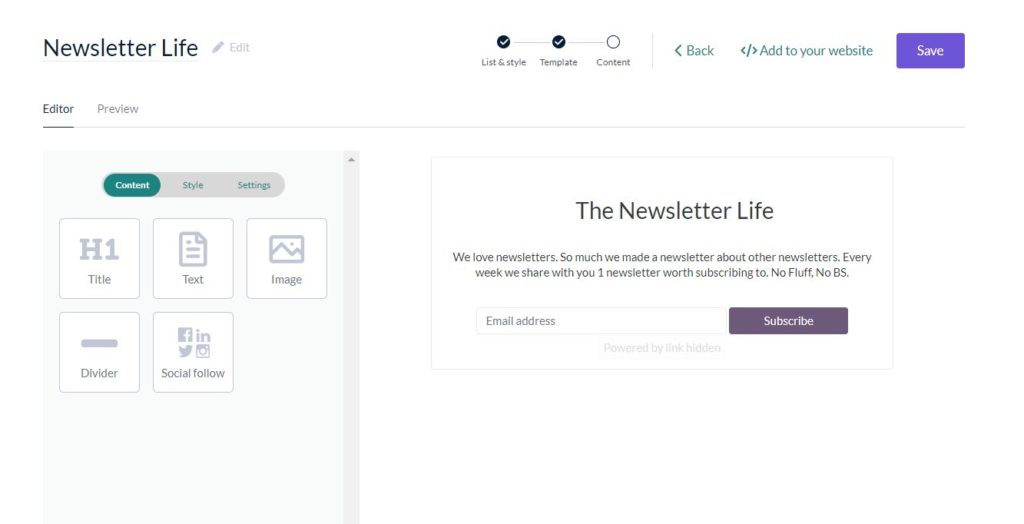
Step. 4 – Add to blog posts
Click on Add to your website, and it will give you a custom code you can enter into your WordPress blog(Make sure to select custom HTML when using WordPress)
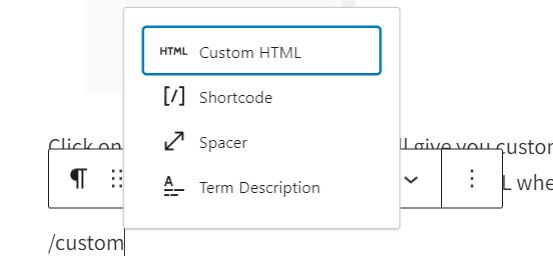
That’s it. You now have a form using WordPress.
You can add this to your homepage or use a plugin like Advanced Ads to display your form in certain page sections.
If the full blog isn’t for you, you can look into WordPress Plugins focused on Newsletters. There are quiet a few.
How to Make a Newsletter on WordPress with a Plugin
Using a plugin is a great option if you want to create a newsletter on your WordPress site. Here are some of the most popular newsletter plugins available on the official WordPress directory:
- MailPoet (700K+ active installations)
- Newsletter (300K+ active installations)
- MailOptin (30K+ active installations)
- Mailjet (20K+ active installations)
- AcyMailing (7K+ active installations)
- Jackmail (active installations)
MailPoet is the most popular newsletter plugin, but there are other options to choose from as well.
When deciding which plugin to use, consider factors such as ease of use, user reviews, frequency of updates, overlap with your needs, and price (many have free versions with limitations on email sending).
It’s also essential to consider deliverability, which can be difficult to test without actually sending emails. Look for a plugin that offers its own sending service or allows you to configure an SMTP server, rather than relying on the native WordPress email sending function.
MailPoet doesn’t use the WordPress email-sending function like other plugins on this list. Which is an important aspect.
MailPoet has its own email sending system and is set directly on the WordPress content editor (Gutenberg). To learn how to configure and use these plugins, check out our dedicated tutorials for MailPoet.
If neither of these plugins meets your needs, you can also try out the free versions of other plugins listed above. Additionally, there is a unique plugin called Newsletter Glue that allows you to write and publish newsletters directly from the WordPress content editor. However, it requires connecting to an emailing service and has fewer options than MailPoet.
Frequently Asked Questions
What are some of the best WordPress newsletter plugins available?
If you’re looking for a WordPress newsletter plugin, there are many options available. Some of the best plugins include:
- MailPoet
- Newsletter
- Sendinblue
- Mailchimp
These plugins offer a range of features, including customizable templates, automated email campaigns, and list management tools. You can choose the one that best fits your needs and budget.
How can you create a custom newsletter template in WordPress?
Creating a custom newsletter template in WordPress is easy with the right tools. You can use a plugin like MailPoet or Newsletter to create a template from scratch, or you can use a pre-designed template and customize it to fit your needs. To create a custom template, you will need to have some basic knowledge of HTML and CSS.
What are some free WordPress newsletter plugins?
If you’re looking for a free WordPress newsletter plugin, there are many options available. Some of the best free plugins include:
- MailPoet
- Newsletter
- Sendinblue
- Mailchimp
These plugins offer a range of features, including customizable templates, automated email campaigns, and list management tools. While some of these plugins have premium versions with more features, the free versions are still very powerful.
How do you create a newsletter signup form on your WordPress site?
Creating a newsletter signup form on your WordPress site is easy with the right plugin. You can use a plugin like MailPoet or Newsletter to create a signup form and add it to your site using a shortcode or widget. You can customize the form to include fields for name, email address, and other information.
What are some popular WordPress newsletter templates?
There are many popular WordPress newsletter templates available, both free and premium. Some of the most popular templates include:
- Astra
- Divi
- OceanWP
- Hestia
These templates offer a range of styles and designs, and you can customize them to fit your branding and content.
How can you create a professional-looking newsletter using WordPress?
To create a professional-looking newsletter using WordPress, you will need to choose a quality newsletter plugin and template. You can customize the template to fit your branding and content and use the plugin to manage your email list and send out your newsletter. With the right tools and design, you can create a newsletter that looks great and engages your audience.
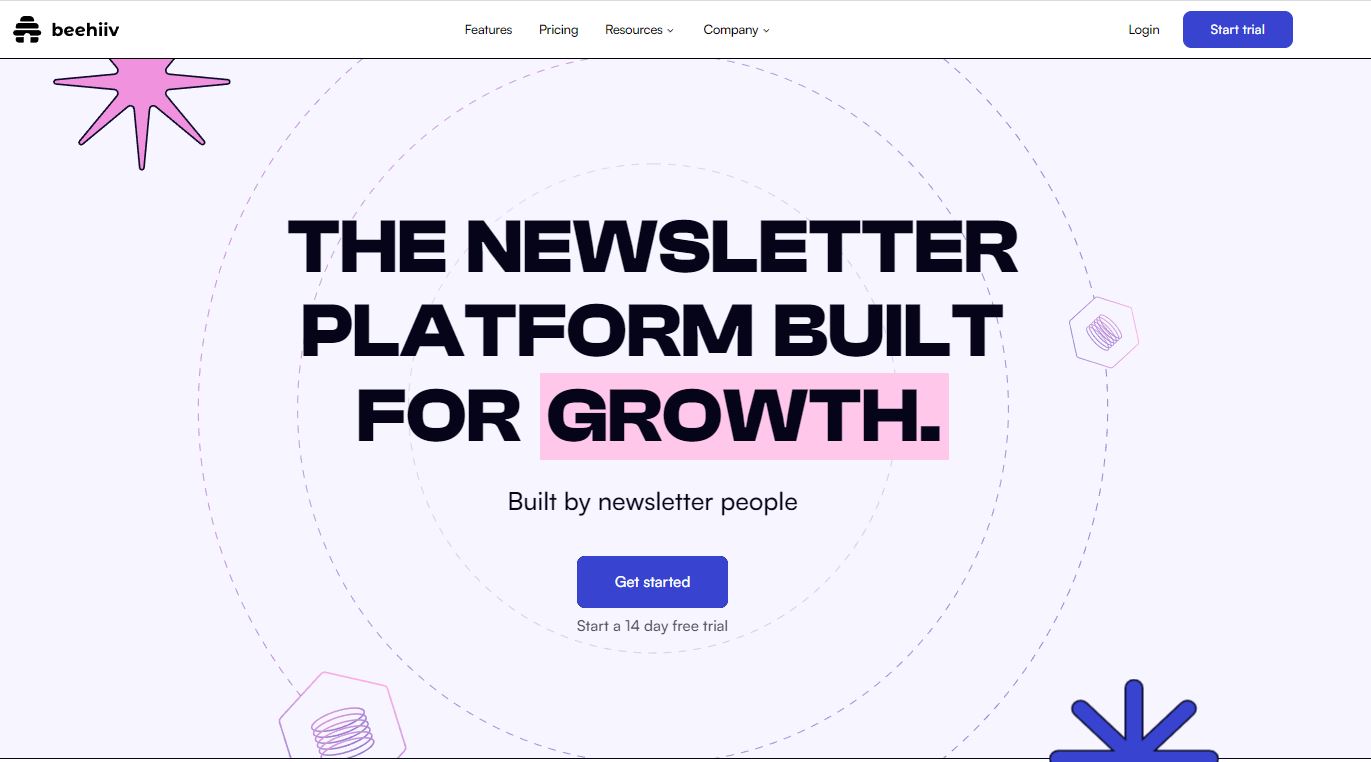
Leave a Reply